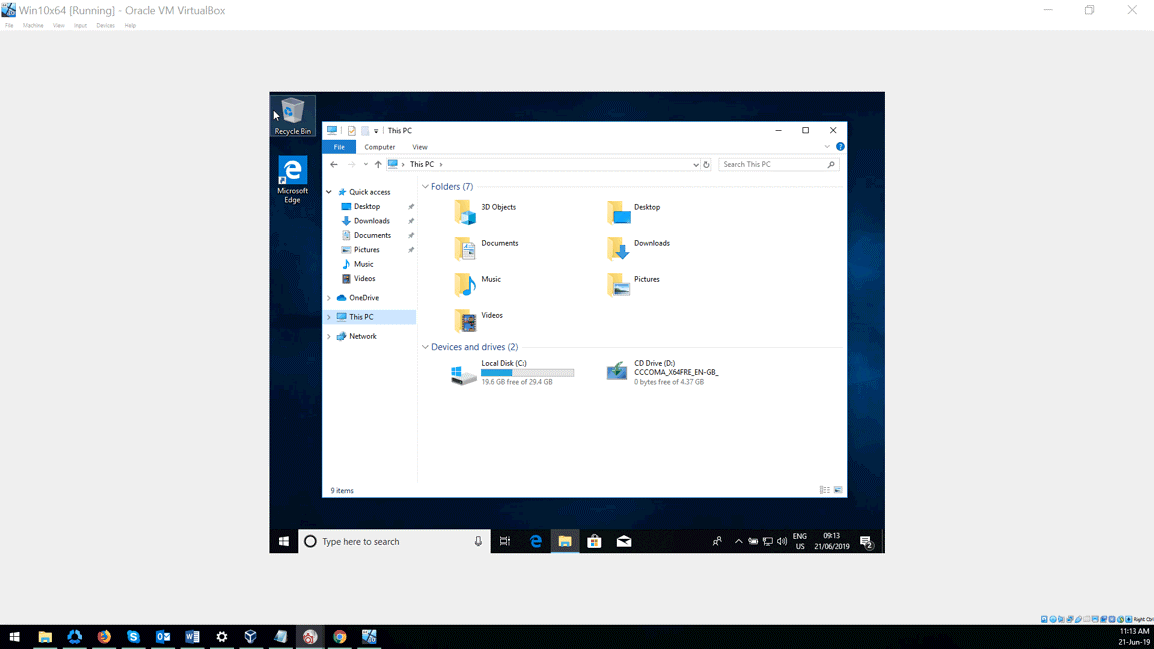I evaluate FreeBSD 13.1 in Virtualbox.
I have installed xorg, Xfce, lightdm and virtualbox-ose-additions.
The problem is that the screen resolution is not saved and reverts to 800x600 after reboot.
Also at boot, the console is repeatedly spammed with "dbus_enable YES -> YES" and "lightdm_enable YES -> YES".
Is that normal?
I have installed xorg, Xfce, lightdm and virtualbox-ose-additions.
The problem is that the screen resolution is not saved and reverts to 800x600 after reboot.
Also at boot, the console is repeatedly spammed with "dbus_enable YES -> YES" and "lightdm_enable YES -> YES".
Is that normal?