A
Anonymous
Guest
I accidentally did an install world onto a directory in my / slice because I was trying to make a jail but I realized I should have put it on /usr. Once I realized this I tried deleting/moving it but a ton of the files have the sticky bit set. Is there an easy way to recursively go through the directories and turn the sticky bit off so I can delete those files?