I press: "CTRL + ALT + L"
Then got this:
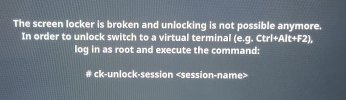
So I enter to a terminal session by entering on keyboard:
"CTRL + ALT + F2"
Did the following and nothing works:
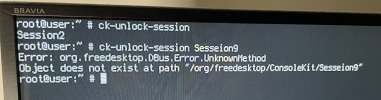
How to unlock or remove the lock screen from terminal?
Here the system details:
OS: FreeBSD 13.1-RELEASE-p5 amd64
Uptime: 18 mins
Packages: 1691 (pkg)
Shell: sh
Resolution: 3840x2160
DE: Plasma 5.24.7
WM: KWin
Theme: [Plasma], Breeze [GTK2/3]
Icons: [Plasma], breeze-dark [GTK2/3]
Terminal: konsole
CPU: AMD FX-8350 (8) @ 3.991GHz
GPU: Ellesmere [Radeon RX 470/480/570/570X/580/580X/590]
Memory: 10856MiB / 32684MiB
Thanks.
Then got this:
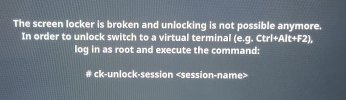
So I enter to a terminal session by entering on keyboard:
"CTRL + ALT + F2"
Did the following and nothing works:
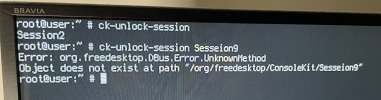
How to unlock or remove the lock screen from terminal?
Here the system details:
OS: FreeBSD 13.1-RELEASE-p5 amd64
Uptime: 18 mins
Packages: 1691 (pkg)
Shell: sh
Resolution: 3840x2160
DE: Plasma 5.24.7
WM: KWin
Theme: [Plasma], Breeze [GTK2/3]
Icons: [Plasma], breeze-dark [GTK2/3]
Terminal: konsole
CPU: AMD FX-8350 (8) @ 3.991GHz
GPU: Ellesmere [Radeon RX 470/480/570/570X/580/580X/590]
Memory: 10856MiB / 32684MiB
Thanks.


