hello friends i've using freeBSD around a week ago...before i was using Gentoo Linux before that... my laptop is a HP Pavilion 15-cr0053m with a Intel core i5-8250u and 4 GB of RAM...the problem i am having is with the graphic UD620
i install the drm-kmod driver and load with this line in my /etc/rc.conf:
the system load the firmware fine
this is part of mi pciconf -lv
and i was capable of start xorg with dwm..but the problems come after that for example the pictures attached here
the other problem is that the videos played in telegram are very sow..almost picture to picture
neofetch dont load the data of my gpu
and mpv doesn't open the way it should... it should take up the space it has on the desktop and it only takes up half
the other thing
I can't activate transparency in the terminal either in my case sterm of suckless .. when I activate transparency the whole system is slow
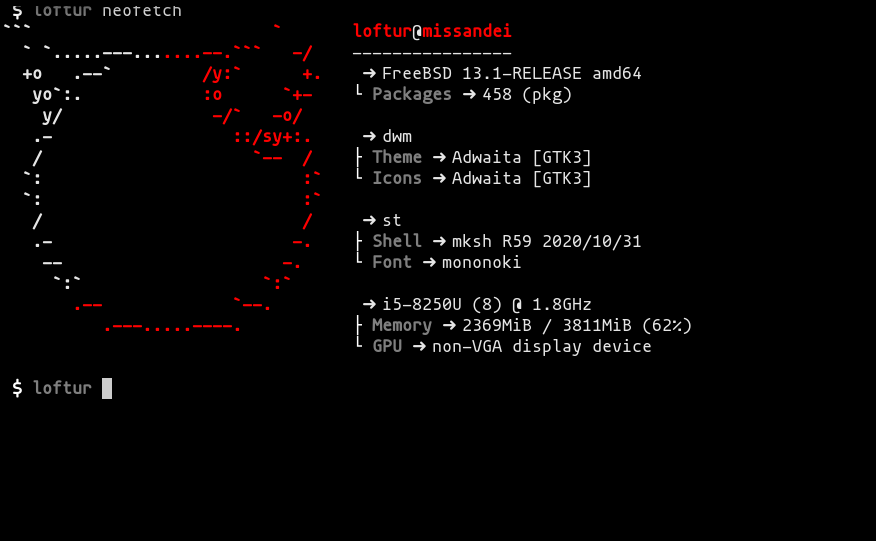
View attachment 13964
i install the drm-kmod driver and load with this line in my /etc/rc.conf:
Code:
kld_list="i915kms"
Code:
[drm] Initialized i915 1.6.0 20190822 for drmn0 on minor 0
drmn0: successfully loaded firmware image 'i915/kbl_dmc_ver1_04.bin'
[drm] Finished loading DMC firmware i915/kbl_dmc_ver1_04.bin (v1.4)
drmn0: fb0: i915drmfb frame buffer device
Code:
286-vgapci0@pci0:0:2:0: class=0x030000 rev=0x07 hdr=0x00 vendor=0x8086 device=0x5917 subvendor=0x103c subdevice=0x8488
401- vendor = 'Intel Corporation'
438- device = 'UHD Graphics 620'
474: class = display
499- subclass = VGA
520-none0@pci0:0:4:0: class=0x118000 rev=0x08 hdr=0x00 vendor=0x8086 device=0x1903 subvendor=0x103c subdevice=0x8488
633- vendor = 'Intel Corporation'and i was capable of start xorg with dwm..but the problems come after that for example the pictures attached here
the other problem is that the videos played in telegram are very sow..almost picture to picture
neofetch dont load the data of my gpu
and mpv doesn't open the way it should... it should take up the space it has on the desktop and it only takes up half
the other thing
I can't activate transparency in the terminal either in my case sterm of suckless .. when I activate transparency the whole system is slow
View attachment 13964




