Hello. In an attempt to gain access to
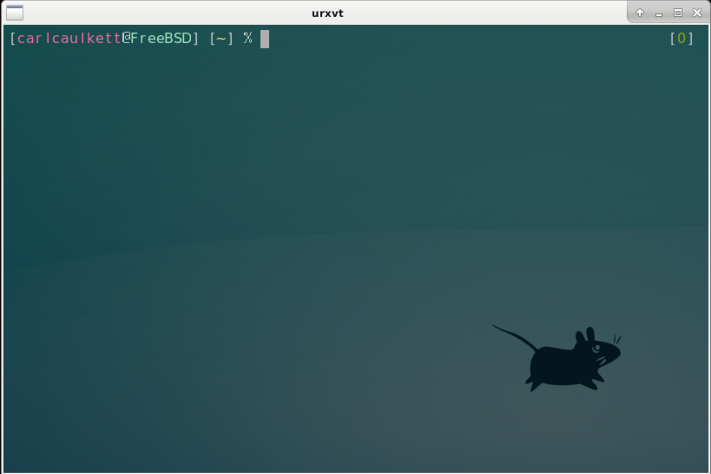
(Just as an aside, ralphbsz, you'll notice that the prompt is showing a
My main problem is that, at the moment, I am forced to start this terminal from the standard

If I transfer the
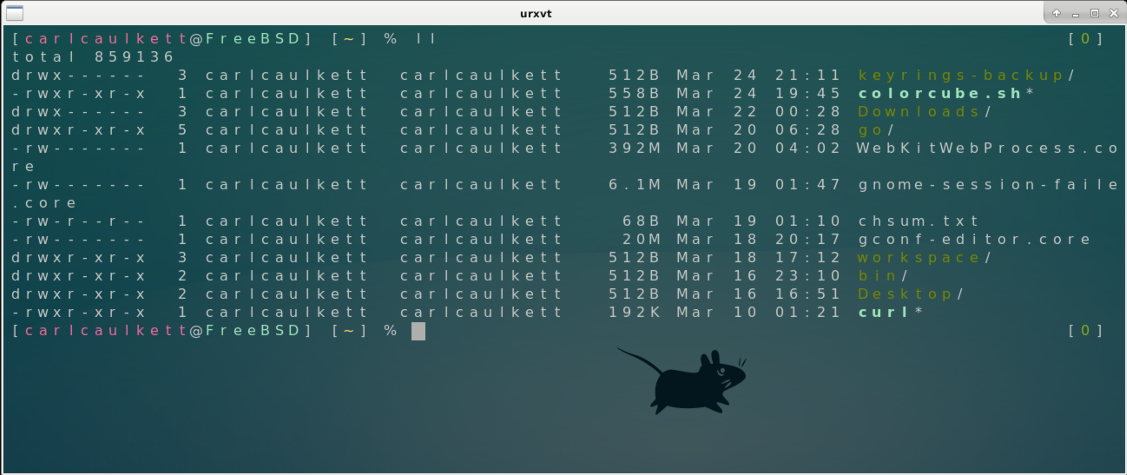
This is also what happens if I specify
Unicode characters from the terminal I have attempted to switch to Urxvt as my terminal application. It's been quite successful so far. This is what my terminal screen looks like now...(Just as an aside, ralphbsz, you'll notice that the prompt is showing a
% even though I used your trick of using %#. What have I missed here?)My main problem is that, at the moment, I am forced to start this terminal from the standard
Xfce terminal using an alias, specified in my .zshrc file...If I transfer the
urxvt parameters to their rightful place within ~/.Xresources, the -letsp -6 option becomes URxvt*letterSpace: -6. The problem is that the letter space parameter is not honoured, and the terminal looks like this...This is also what happens if I specify
Urxvt as the preferred terminal application within Settings -> Preferred Applications -> Utilities -> Terminal Emulator. I'm going to attempt to change the start parameters within settings. I'll post back with the results...
Last edited:

