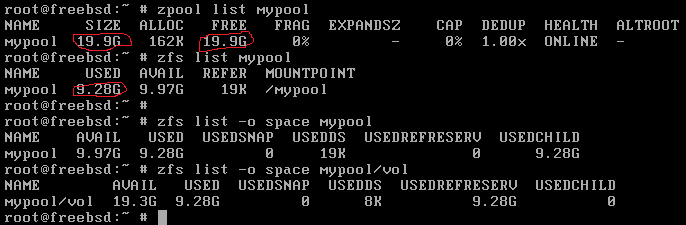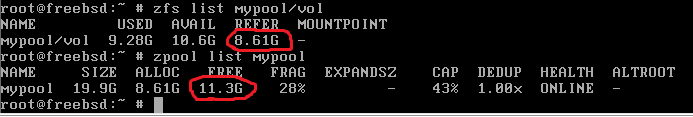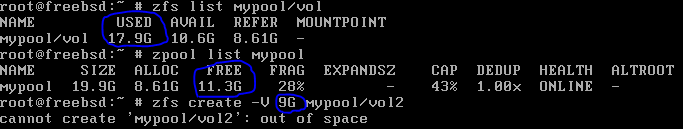Hi dear,
I have FreeBSD 10.1 in VM and add a hdd with 1 GB capacity, and create a pool via:
and for volume:
Therefore, in pool 500 MB is not allocated.
I start iSCSI initiator in CentOS and view LUN, mount it, then copy files to it, until free space equals 10 MB. When I want to create snapshot it shows:
Thanks.
I have FreeBSD 10.1 in VM and add a hdd with 1 GB capacity, and create a pool via:
# zpool create pool /dev/da1and for volume:
# zfs create -V 500M pool/volTherefore, in pool 500 MB is not allocated.
I start iSCSI initiator in CentOS and view LUN, mount it, then copy files to it, until free space equals 10 MB. When I want to create snapshot it shows:
Code:
can not create snapshot out of space