Hi Folks,
after having read a lot of documentation including the official one provided by Xorg at: https://www.x.org/releases/X11R7.5/doc/input/XKB-Config.html I'm still not able to preserve the Italian (it) xkb xorg layout from being wiped out when I disconnect from a X session, and make it permanent.
The configuration file under /usr/local/etc/X11/xorg.conf.d is simply ignored by Xorg.
The same if I invoke "setxkbmap it" command via .xinitrc, it is ignored or not executed at all.
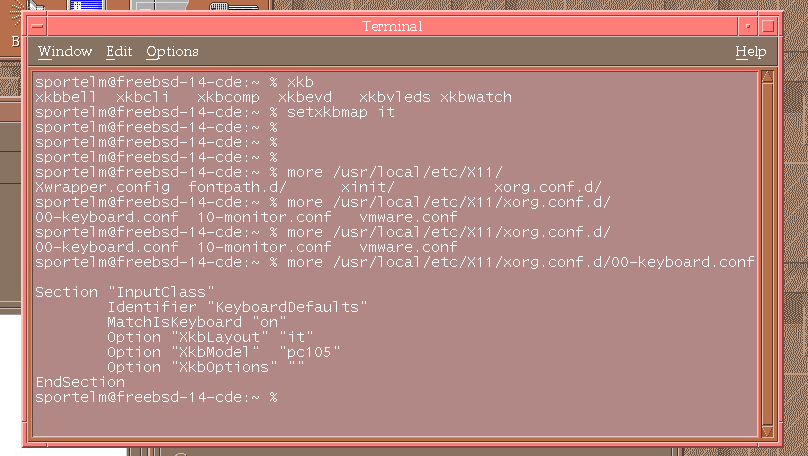
Only option is to manually configure the keyboard layout via: setxkbmap it, though it is only temporary, lasting only during the duration of the X session.
Any idea to sort this?
Thanks
after having read a lot of documentation including the official one provided by Xorg at: https://www.x.org/releases/X11R7.5/doc/input/XKB-Config.html I'm still not able to preserve the Italian (it) xkb xorg layout from being wiped out when I disconnect from a X session, and make it permanent.
The configuration file under /usr/local/etc/X11/xorg.conf.d is simply ignored by Xorg.
The same if I invoke "setxkbmap it" command via .xinitrc, it is ignored or not executed at all.
Only option is to manually configure the keyboard layout via: setxkbmap it, though it is only temporary, lasting only during the duration of the X session.
Any idea to sort this?
Thanks
