Hello
I have moved to freebsd after 12 years with ubuntu and recently 2 years with Arch. I have installed mate desktop. I have samba or network sharing with a NAS WD mycloud. Works perfectly. I have 2 internal hdd 250 gb ssd and a 1tb hdd an an external seagate hdd usb.
I can see the drives in mate my computer. It errors with cant mount. I have checked the fstab file . They are not in there. see lsblk .
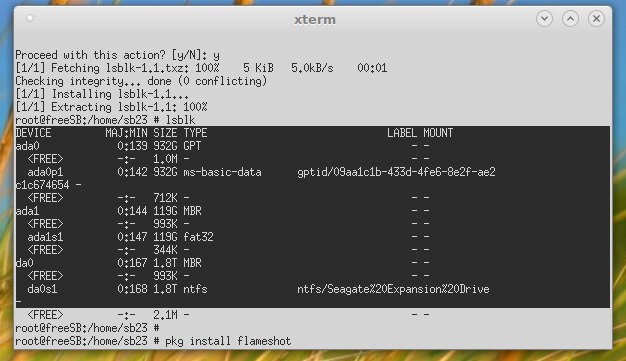
Help needed
I have moved to freebsd after 12 years with ubuntu and recently 2 years with Arch. I have installed mate desktop. I have samba or network sharing with a NAS WD mycloud. Works perfectly. I have 2 internal hdd 250 gb ssd and a 1tb hdd an an external seagate hdd usb.
I can see the drives in mate my computer. It errors with cant mount. I have checked the fstab file . They are not in there. see lsblk .
Help needed

