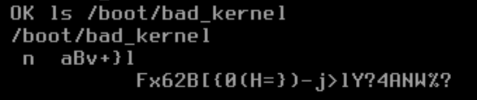Dell R430, hardware RAID (two RAID1 spinning disks), UFS, FreeBSD 13.2 with latest patches.
Earlier this year the machine refused to boot after running freebsd-update fetch and install.
To get it going I copied the /boot/kernel contents (from the 13.2-RELEASE CD) to the hard drive and booted from that, but any time I tried freebsd-update and reboot it failed again.
Now I'm trying to dig a bit deeper and understand why. I've "fixed" it with some band-aid but it doesn't make any sense (to me anyway!)
After a successful boot I renamed the "kernel" directory to "bad_kernel" and created a new "kernel" directory and copied a workable set of files into there.
If I reboot now, the machine is fine.
If during boot I go into the loader console and type
Typing the ls command for /boot/kernel or /boot/kernel.old shows nothing odd.
I type "boot" so it carries on with booting (from the now-OK "/boot/kernel" directory.)
Once booted, if I do
So after boot FreeBSD thinks the directory is fine, but the loader thinks it is garbage (which is why it wouldn't boot from it).
I've run fsck in single user mode and it found a few things, but the bad_kernel directory still looks scrambled.
It's only a test system and I've got a workaround - but just curious as to what could cause this and how to investigate further.
Earlier this year the machine refused to boot after running freebsd-update fetch and install.
To get it going I copied the /boot/kernel contents (from the 13.2-RELEASE CD) to the hard drive and booted from that, but any time I tried freebsd-update and reboot it failed again.
Now I'm trying to dig a bit deeper and understand why. I've "fixed" it with some band-aid but it doesn't make any sense (to me anyway!)
After a successful boot I renamed the "kernel" directory to "bad_kernel" and created a new "kernel" directory and copied a workable set of files into there.
If I reboot now, the machine is fine.
If during boot I go into the loader console and type
OK ls /boot/bad_kernel
n aBV+}l
Fx62B[{0(H=})-j>lY?4ANW%?Typing the ls command for /boot/kernel or /boot/kernel.old shows nothing odd.
I type "boot" so it carries on with booting (from the now-OK "/boot/kernel" directory.)
Once booted, if I do
user@server:~ % ls -la /boot/bad_kernel/
total 181468
drwxr-xr-x 2 root wheel 18944 Dec 20 13:16 .
drwxr-xr-x 16 root wheel 1536 Dec 20 15:38 ..
-r-xr-xr-x 1 root wheel 124256 Sep 13 04:23 aac.ko
-r-xr-xr-x 1 root wheel 120992 Sep 13 04:23 aacraid.ko
-r-xr-xr-x 1 root wheel 15496 Sep 13 04:23 accf_data.ko
...So after boot FreeBSD thinks the directory is fine, but the loader thinks it is garbage (which is why it wouldn't boot from it).
I've run fsck in single user mode and it found a few things, but the bad_kernel directory still looks scrambled.
It's only a test system and I've got a workaround - but just curious as to what could cause this and how to investigate further.