Hi!
Not sure if this counting thing for your letters is a new thing when you reply in threads but it's currently hiding the text you are typing as you enter the area for the box. I will attach a picture for it:
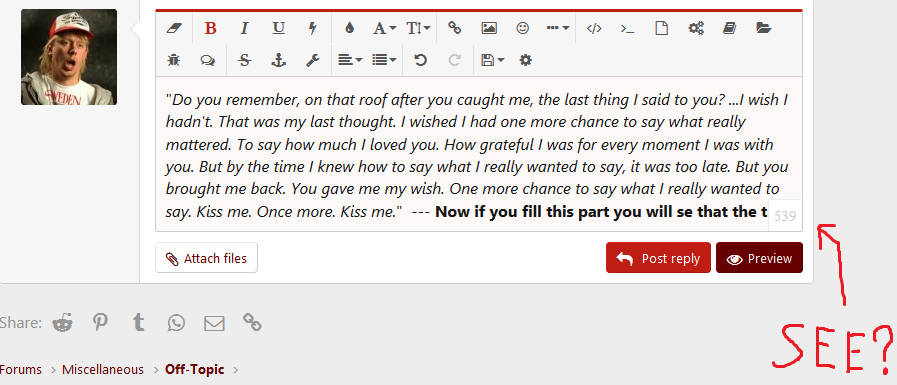
Here the letters ex are hidden behind the box.
It's a little annoying and if you have time at hands maybe you can put it elsewhere? I spellcheck as I write and everytime I hit the box it makes me feel weird inside.
The above is shown running Windows 7 with this information in the top of about:support:
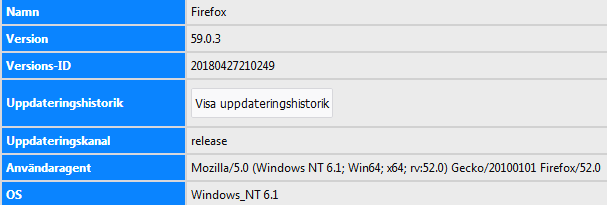
Thanks!
- - -
michael_hackson
Not sure if this counting thing for your letters is a new thing when you reply in threads but it's currently hiding the text you are typing as you enter the area for the box. I will attach a picture for it:
Here the letters ex are hidden behind the box.
It's a little annoying and if you have time at hands maybe you can put it elsewhere? I spellcheck as I write and everytime I hit the box it makes me feel weird inside.
The above is shown running Windows 7 with this information in the top of about:support:
Thanks!
- - -
michael_hackson

