Hi I was using VMware pro 16.1.0 build-17198959 and I got the following system crash:
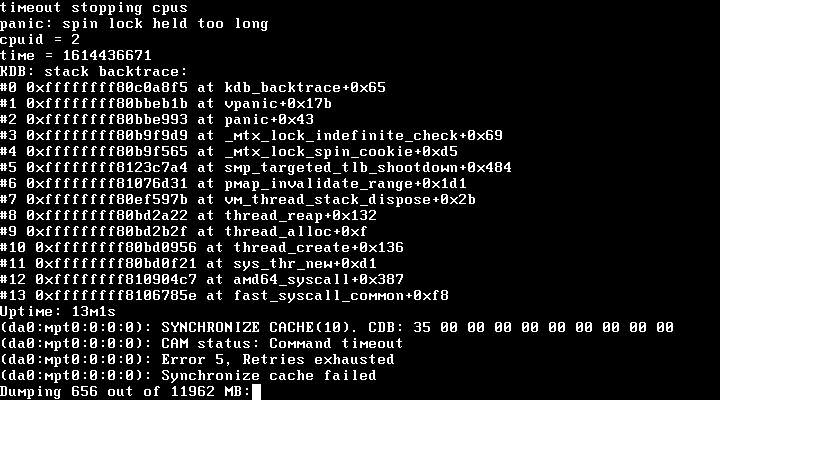
I have a feeling this might be VMware itself rather than FreeBSD (I have had this a few times now). What's worse is now my filesystem is completely corrupted:
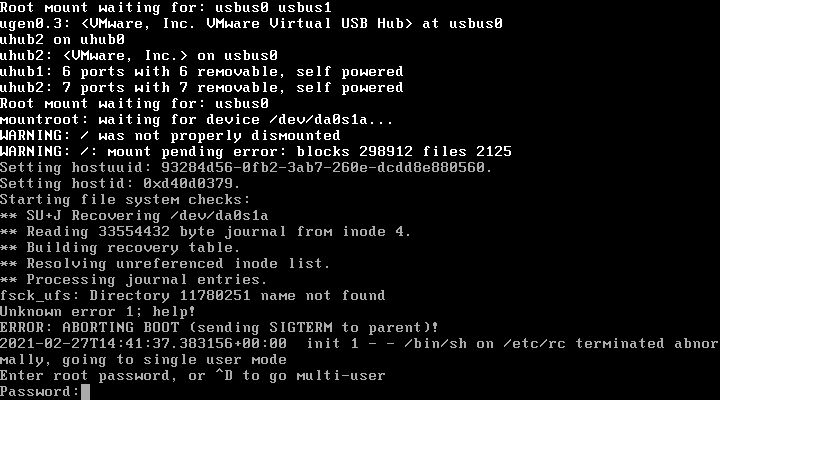
which emulator for windows do you recommend?
thanks
nedry.
I have a feeling this might be VMware itself rather than FreeBSD (I have had this a few times now). What's worse is now my filesystem is completely corrupted:
which emulator for windows do you recommend?
thanks
nedry.
