I've succeeded in importing the 'FreeBSD-12.2-RELEASE-arm64-aarch64.vhd' into the Parallels Desktop 16 for Mac M1 Preview Edition by converting the given .vhd into .hdd and substitute the .hdd file in the .pvm. However, after booting, issues occur that I can't do anything else.
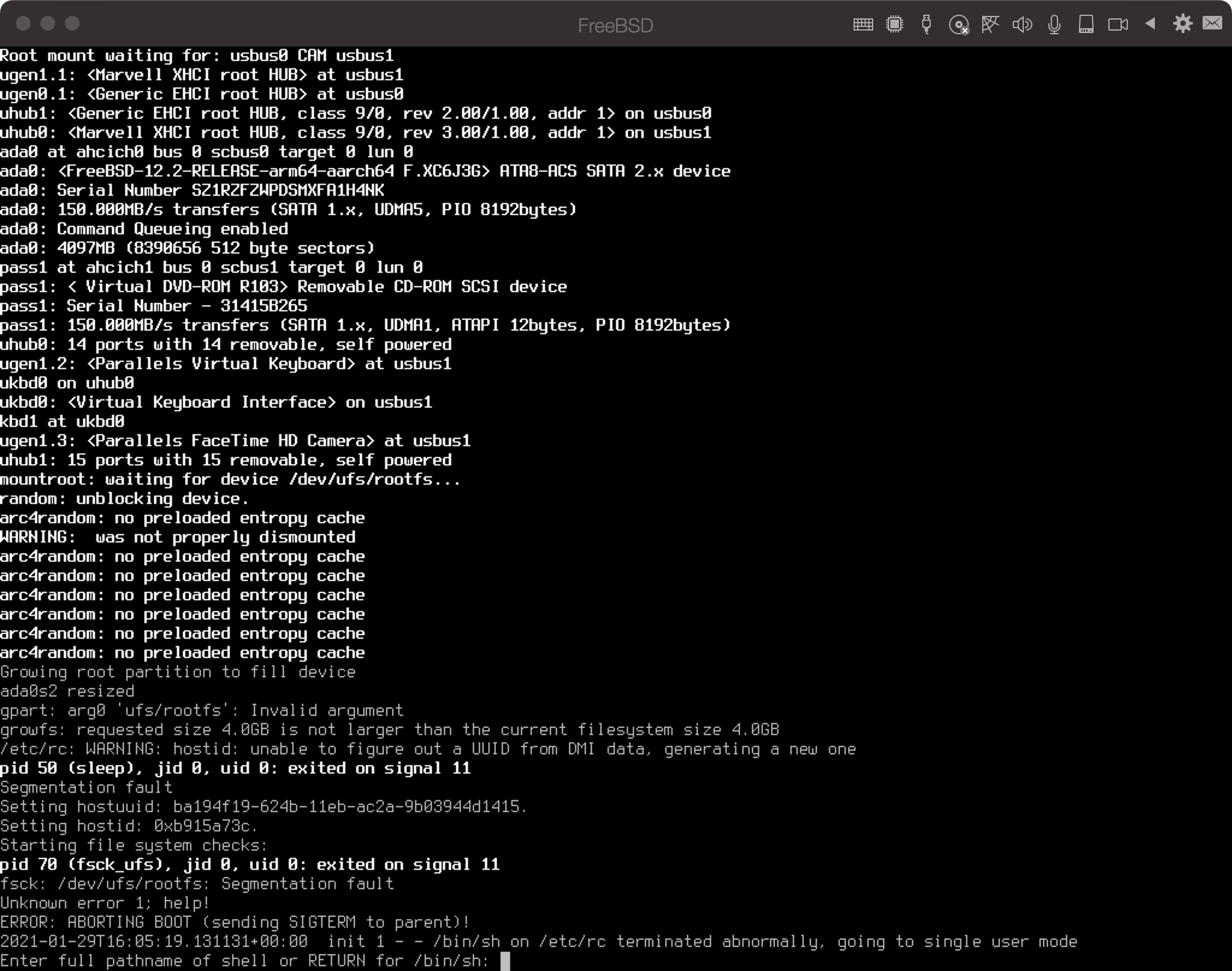
As you have seen, it seems that things related to filesystem failed in the booting procedure. And though RETURN directly enables access to /bin/sh, operations like adduser, bsdinstall, etc. can't be finished for the filesystem is read-only, and I can't do anything else.
I'm a UNIX newbie and have no knowledge on how to solve this kind of problem on myself. Few resource can be found on running an aarch64 FreeBSD VM on Parallels Desktop, and I wonder if special preparations beyond me should be made in advance.
The version of Parallels Desktop installed is 16.3.1(50393) Technical Preview on a MacBook Air M1 8GB.
As you have seen, it seems that things related to filesystem failed in the booting procedure. And though RETURN directly enables access to /bin/sh, operations like adduser, bsdinstall, etc. can't be finished for the filesystem is read-only, and I can't do anything else.
I'm a UNIX newbie and have no knowledge on how to solve this kind of problem on myself. Few resource can be found on running an aarch64 FreeBSD VM on Parallels Desktop, and I wonder if special preparations beyond me should be made in advance.
The version of Parallels Desktop installed is 16.3.1(50393) Technical Preview on a MacBook Air M1 8GB.

