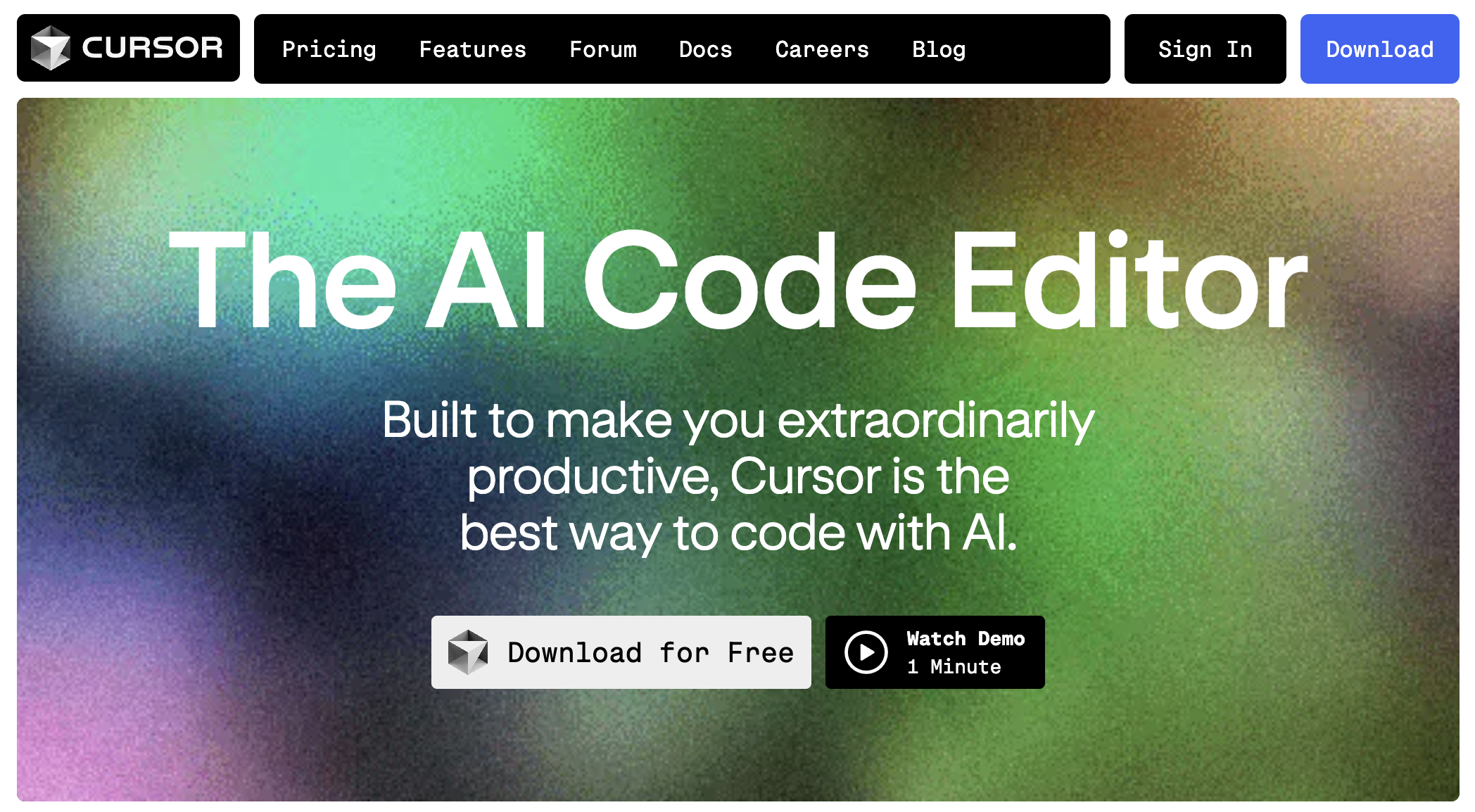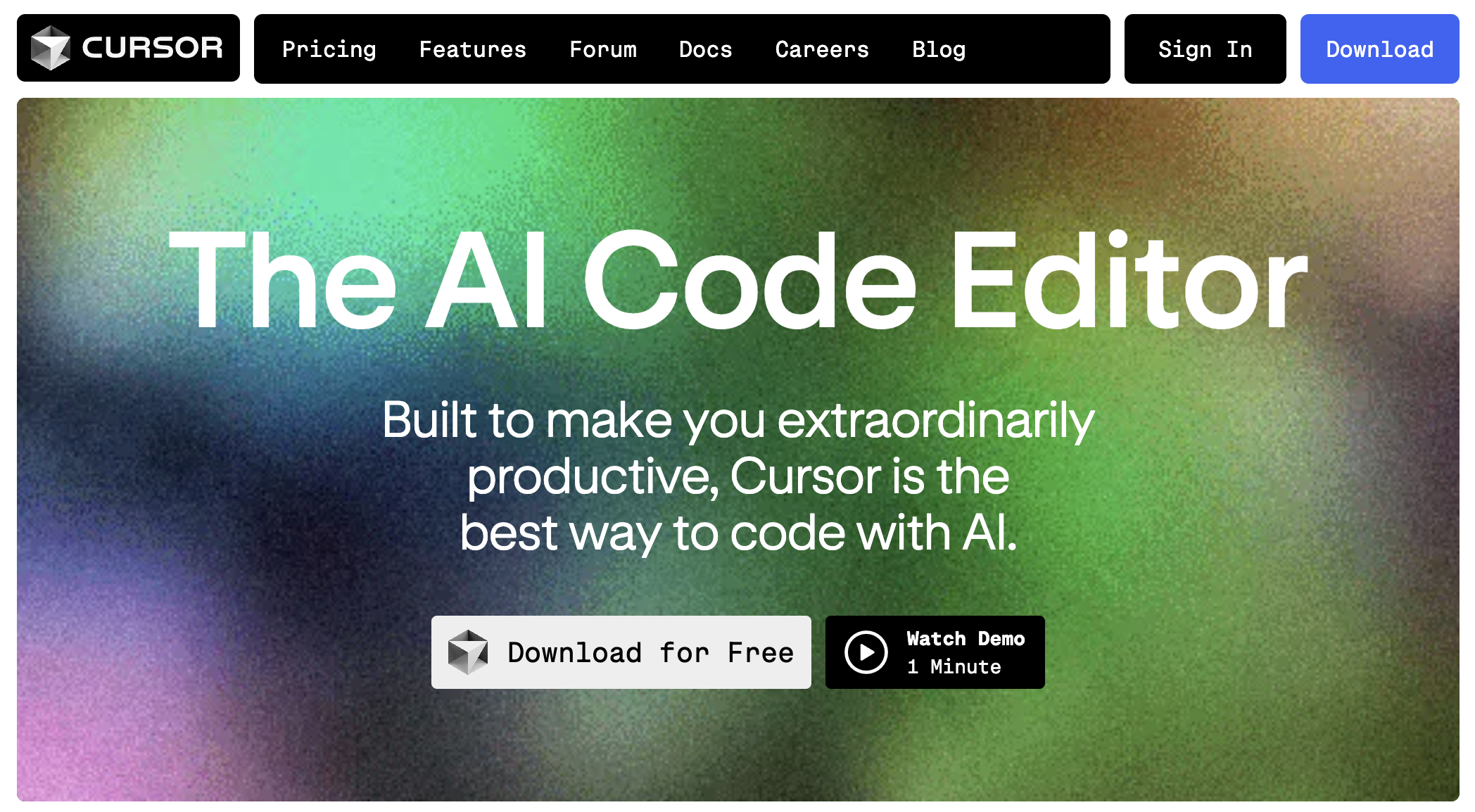[14733:0807/034502.188478:ERROR:file_path_watcher_inotify.cc(890)] Failed to read /proc/sys/fs/inotify/max_user_watches
[14732:0807/034502.188475:ERROR:file_path_watcher_inotify.cc(890)] Failed to read /proc/sys/fs/inotify/max_user_watches
[14729:0807/034502.238692:ERROR:bus.cc(407)] Failed to connect to the bus: Failed to connect to socket /var/run/dbus/system_bus_socket: No such file or directory
Error: Unable to retrieve mac address (unexpected format)
at S (/tmp/.mount_cursorPLtgiY/resources/app/out/main.js:1:316561)
at e (/tmp/.mount_cursorPLtgiY/resources/app/out/main.js:1:317120)
at Object.<anonymous> (/tmp/.mount_cursorPLtgiY/resources/app/out/main.js:7:8489)
at Module._compile (node:internal/modules/cjs/loader:1256:14)
at Module._extensions..js (node:internal/modules/cjs/loader:1311:10)
at Module.load (node:internal/modules/cjs/loader:1098:32)
at Module._load (node:internal/modules/cjs/loader:945:12)
at c._load (node:electron/js2c/node_init:2:13672)
at node:electron/js2c/browser_init:2:121151
at node:electron/js2c/browser_init:2:121360
at node:electron/js2c/browser_init:2:121364
at BuiltinModule.compileForInternalLoader (node:internal/bootstrap/realm:392:7)
at BuiltinModule.compileForPublicLoader (node:internal/bootstrap/realm:328:10)
at loadBuiltinModule (node:internal/modules/helpers:68:7)
at Module._load (node:internal/modules/cjs/loader:923:17)
at c._load (node:electron/js2c/node_init:2:13672)
at Function.executeUserEntryPoint [as runMain] (node:internal/modules/run_main:96:12)
at node:internal/main/run_main_module:23:47
[14729:0807/034503.045504:ERROR:bus.cc(407)] Failed to connect to the bus: Failed to connect to socket /var/run/dbus/system_bus_socket: No such file or directory
[14729:0807/034503.045580:ERROR:bus.cc(407)] Failed to connect to the bus: Failed to connect to socket /var/run/dbus/system_bus_socket: No such file or directory
[14729:0807/034503.073033:ERROR:proxy_config_service_linux.cc(621)] inotify_init failed: Function not implemented (38)
[14729:0807/034503.079619:ERROR:bus.cc(407)] Failed to connect to the bus: Failed to connect to socket /tmp/dbus-GAsMMcDeVO: No such file or directory
[14729:0807/034503.079635:ERROR:file_path_watcher_inotify.cc(337)] inotify_init() failed: Function not implemented (38)
[14729:0807/034503.079677:ERROR:bus.cc(407)] Failed to connect to the bus: Failed to connect to socket /tmp/dbus-GAsMMcDeVO: No such file or directory
[14729:0807/034503.079708:ERROR:bus.cc(407)] Failed to connect to the bus: Failed to connect to socket /tmp/dbus-GAsMMcDeVO: No such file or directory
[14729:0807/034503.079738:ERROR:bus.cc(407)] Failed to connect to the bus: Failed to connect to socket /tmp/dbus-GAsMMcDeVO: No such file or directory
[14729:0807/034503.109285:ERROR:udev_watcher.cc(51)] Failed to initialize a udev monitor.
[14729:0807/034503.413803:ERROR:proxy_config_service_linux.cc(621)] inotify_init failed: Function not implemented (38)
[14729:0807/034503.522723:ERROR:bus.cc(407)] Failed to connect to the bus: Failed to connect to socket /var/run/dbus/system_bus_socket: No such file or directory
[14729:0807/034503.522775:ERROR:bus.cc(407)] Failed to connect to the bus: Failed to connect to socket /var/run/dbus/system_bus_socket: No such file or directory
[14729:0807/034503.523519:ERROR:bus.cc(407)] Failed to connect to the bus: Failed to connect to socket /var/run/dbus/system_bus_socket: No such file or directory
[main 2024-08-07T03:45:03.527Z] [File Watcher (node.js)] Failed to watch /root/.config/Cursor/User for changes using fs.watch() (Error: ENOSYS: function not implemented, watch '/root/.config/Cursor
/User')
[main 2024-08-07T03:45:03.738Z] update#setState disabled
[main 2024-08-07T03:45:03.738Z] update#ctor - updates are disabled as there is no update URL
[14729:0807/034503.742276:ERROR:bus.cc(407)] Failed to connect to the bus: Failed to connect to socket /tmp/dbus-GAsMMcDeVO: No such file or directory
[main 2024-08-07T03:45:03.746Z] [File Watcher (node.js)] Failed to watch /root/.config/Cursor/User/settings.json for changes using fs.watch() (Error: ENOSYS: function not implemented, watch '/root/
.config/Cursor/User/settings.json')
[main 2024-08-07T03:45:03.807Z] [storage state.vscdb] error checking size of src.vs.platform.reactivestorage.browser.reactiveStorageServiceImpl.persistentStorage.workspaceUser: Error: Unexpected nu
mber of rows - 0
[main 2024-08-07T03:45:03.811Z] [uncaught exception in main]: Error: SQLITE_CANTOPEN: unable to open database file
[main 2024-08-07T03:45:03.811Z] Error: SQLITE_CANTOPEN: unable to open database file
[14729:0807/034503.891718:ERROR:proxy_config_service_linux.cc(621)] inotify_init failed: Function not implemented (38)
[14739:0807/034504.217130:ERROR:command_buffer_proxy_impl.cc(131)] ContextResult::kTransientFailure: Failed to send GpuControl.CreateCommandBuffer.
[main 2024-08-07T03:45:06.785Z] vscode-file: Refused to load resource /tmp/.mount_cursor5X646X/resources/app/extensions/theme-seti/icons/seti.woff from vscode-file: protocol (original URL: vscode-f
ile://vscode-app/tmp/.mount_cursor5X646X/resources/app/extensions/theme-seti/icons/seti.woff)
[main 2024-08-07T03:45:08.164Z] [File Watcher (node.js)] Failed to watch /root/.config/Cursor/User for changes using fs.watch() (Error: ENOSYS: function not implemented, watch '/root/.config/Cursor
/User')
[main 2024-08-07T03:45:08.165Z] [File Watcher (node.js)] Failed to watch /root/.config/Cursor/User/settings.json for changes using fs.watch() (Error: ENOSYS: function not implemented, watch '/root/
.config/Cursor/User/settings.json')
[main 2024-08-07T03:45:08.215Z] [File Watcher (node.js)] Failed to watch /root/.cursor/extensions for changes using fs.watch() (Error: ENOSYS: function not implemented, watch '/root/.cursor/extensi
ons')
[main 2024-08-07T03:45:08.215Z] [File Watcher (node.js)] Failed to watch /root/.cursor/extensions/extensions.json for changes using fs.watch() (Error: ENOSYS: function not implemented, watch '/root
/.cursor/extensions/extensions.json')

 github.com
github.com