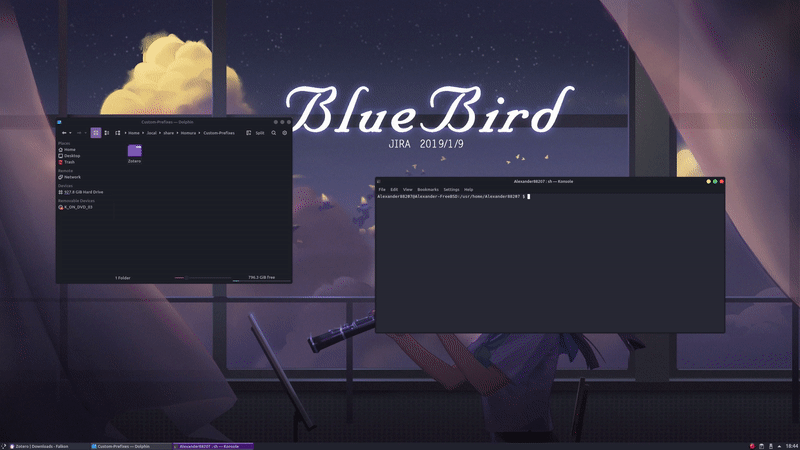D
Deleted member 9563
Guest
There is no FreeBSD port of Zotero. I haven't tried to use the ELF loader before and don't know which files to "brand". Neither the handbook nor the Zotero site seems to give any clarity on that. I've unpacked the Linux distribution in its own directory. Here is the listing:
Now what?
Code:
ole@SCO:~/.Zotero4/Zotero_linux-x86_64 % ls -ltr
total 5372
-rw-r--r-- 1 ole ole 5233128 Aug 8 12:49 zotero.jar
-rwxr-xr-x 1 ole ole 131280 Aug 8 12:49 zotero
-rw-r--r-- 1 ole ole 140 Aug 8 12:49 updater.ini
drwxr-xr-x 2 ole ole 512 Aug 8 12:49 icons
drwxr-xr-x 3 ole ole 512 Aug 8 12:49 defaults
drwxr-xr-x 2 ole ole 512 Aug 8 12:49 components
-rw-r--r-- 1 ole ole 5944 Aug 8 12:49 chrome.manifest
-rw-r--r-- 1 ole ole 231 Aug 8 12:49 application.ini
-rw-r--r-- 1 ole ole 35183 Aug 8 12:49 COPYING
drwxr-xr-x 3 ole ole 512 Aug 8 12:49 extensions
drwxr-xr-x 3 ole ole 512 Aug 8 12:49 chrome
drwxr-xr-x 5 ole ole 1024 Aug 8 12:49 xulrunner
-rwxr-xr-x 1 ole ole 10674 Aug 8 12:49 run-zotero.shNow what?