Hello,
I ordered a server at OVH - kimsufi line - that I'm trying to install FreeBSD on since OVH no longer supports this installation.
After following some guides online, I managed to boot the server in rescue mode, ssh to it and perform the install via QEMU, which worked fine all the way through.
However, once it's finished, I set the server to boot from the hard drive and the system doesn't boot, I'm then dropped into a UEFI shell.
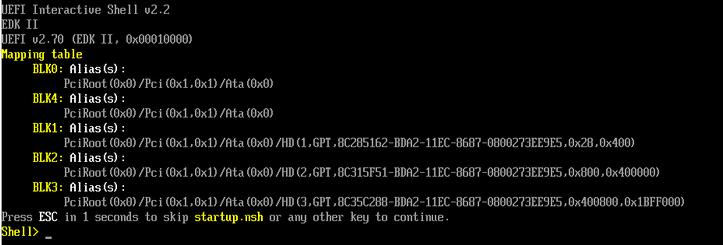
I've checked the partition table on QEMU and it all seems to be referencing to GPT instead of MBR, so I'm not sure what else to do, it seems that the grub for whatever reason is not installed:
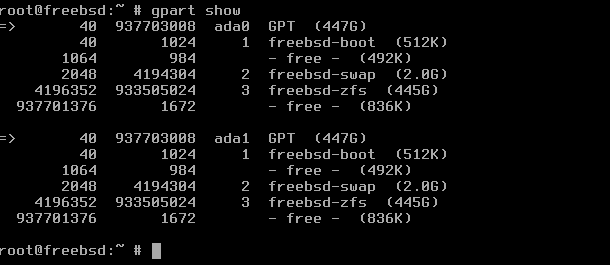
Is anyone able to shed some light on the cause and possible solution?
Thanks!
I ordered a server at OVH - kimsufi line - that I'm trying to install FreeBSD on since OVH no longer supports this installation.
After following some guides online, I managed to boot the server in rescue mode, ssh to it and perform the install via QEMU, which worked fine all the way through.
However, once it's finished, I set the server to boot from the hard drive and the system doesn't boot, I'm then dropped into a UEFI shell.
I've checked the partition table on QEMU and it all seems to be referencing to GPT instead of MBR, so I'm not sure what else to do, it seems that the grub for whatever reason is not installed:
Is anyone able to shed some light on the cause and possible solution?
Thanks!

