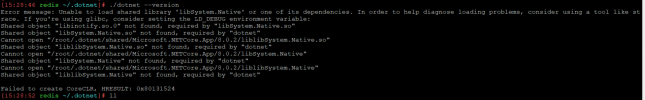UPDATE: There is now a port/package for dotnet from version 8.0 onwards: lang/dotnet
As at time of writing, there is no official port of the newer .NET SDKs to FreeBSD.
For now, we can obtain a FreeBSD version of the .NET SDK via a Github repository, linked here - https://github.com/sec/dotnet-core-freebsd-source-build/releases
On this page, find and download the corresponding version and architecture for your environment - in this example, I'm running FreeBSD 14 using amd64 architecture, and I want .NET 8, so I'm downloading the file dotnet-sdk-8.0.100-freebsd-x64.tar.gz.
We want to move this file from our Downloads folder into the users home directory, and we need to run some commands anyway, so we open up a Terminal.
First determine what shell you are using: Run
For
You can update /etc/csh.cshrc with the following lines to persist the changes after reboot or terminal change (only for csh):
For
You can update /etc/profile with the following lines to persist the changes after reboot or terminal change (only for bash/sh etc.):
Now, run the
Note: Microsoft harvests some usage and other data when you execute commands such as
CSH:
Bash:
For now, we can obtain a FreeBSD version of the .NET SDK via a Github repository, linked here - https://github.com/sec/dotnet-core-freebsd-source-build/releases
On this page, find and download the corresponding version and architecture for your environment - in this example, I'm running FreeBSD 14 using amd64 architecture, and I want .NET 8, so I'm downloading the file dotnet-sdk-8.0.100-freebsd-x64.tar.gz.
We want to move this file from our Downloads folder into the users home directory, and we need to run some commands anyway, so we open up a Terminal.
First determine what shell you are using: Run
ps -p $$ and whatever is listed under COMMAND is your currently-running shell type.For
csh execute the following:- mv ~/Downloads/dotnet-sdk-8.0.100-freebsd-x64.tar.gz ~/ setenv DOTNET_FILE dotnet-sdk-8.0.100-freebsd-x64.tar.gz set P=`pwd` setenv DOTNET_ROOT $P/.dotnet mkdir -p "$DOTNET_ROOT" && tar zxf "$DOTNET_FILE" -C "$DOTNET_ROOT" setenv PATH $PATH\:$DOTNET_ROOT\:$DOTNET_ROOT/tools You can update /etc/csh.cshrc with the following lines to persist the changes after reboot or terminal change (only for csh):
set P=`pwd` setenv DOTNET_ROOT $P/.dotnet setenv PATH $PATH\:$DOTNET_ROOT\:$DOTNET_ROOT/tools For
bash execute the following:- mv ~/Downloads/dotnet-sdk-7.0.403-freebsd-x64.tar.gz ~/ DOTNET_FILE=dotnet-sdk-7.0.403-freebsd-x64.tar.gz export DOTNET_ROOT=$(pwd)/.dotnet mkdir -p "$DOTNET_ROOT" && tar zxf "$DOTNET_FILE" -C "$DOTNET_ROOT" export PATH=$PATH:$DOTNET_ROOT:$DOTNET_ROOT/toolsYou can update /etc/profile with the following lines to persist the changes after reboot or terminal change (only for bash/sh etc.):
export DOTNET_ROOT=$(pwd)/.dotnet export PATH=$PATH:$DOTNET_ROOT:$DOTNET_ROOT/toolsNow, run the
dotnet --version command, and it should return the installed SDK version number. If it works and returns the version number, then you're done!Note: Microsoft harvests some usage and other data when you execute commands such as
dotnet build and dotnet run, to disable this, set the environment variable as per below:CSH:
Code:
setenv DOTNET_CLI_TELEMETRY_OPTOUT trueBash:
Code:
export DOTNET_CLI_TELEMETRY_OPTOUT=true
Last edited: