Somebody knows what is the problem here ?
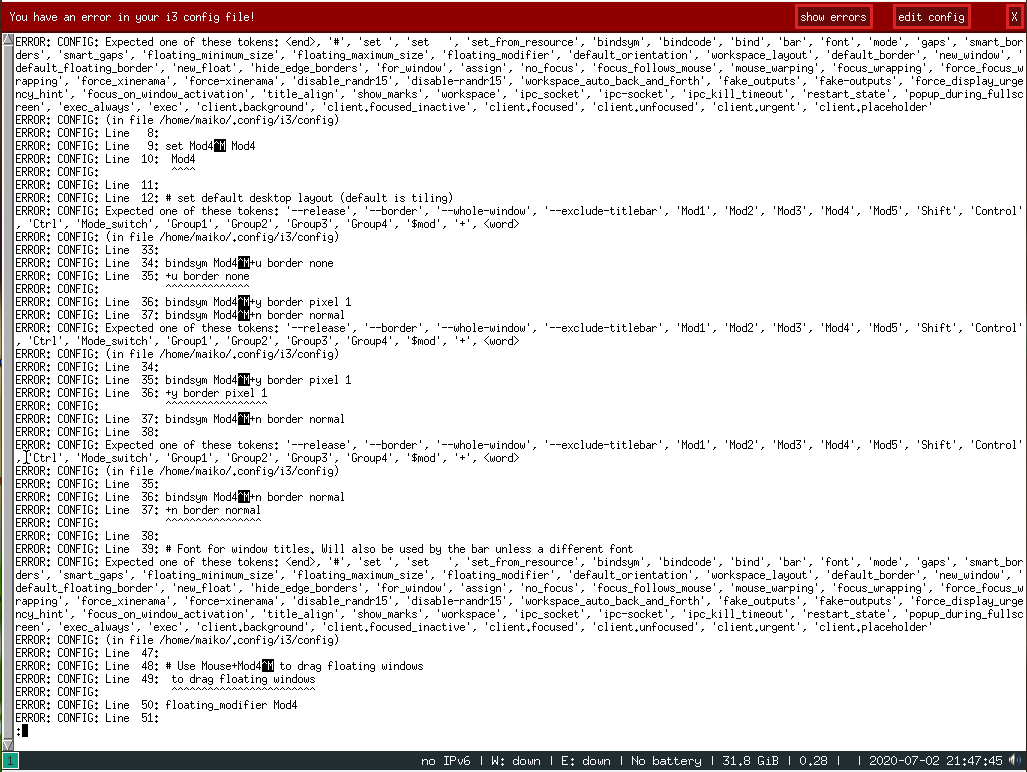
i3 Config File:

 pastebin.com
pastebin.com
i3 Config File:

i3wm errors on FreeBSD - Pastebin.com
Pastebin.com is the number one paste tool since 2002. Pastebin is a website where you can store text online for a set period of time.

