Hi folks,
I'm fairly new to FreeBSD and try to setup a workstation with FreeBSD 11.2 and my usual windowmanager i3wm.
By now most things worked out after a little research but with this particular problem I'm just stuck and hope to find help here, I can't bring my I3status to work and only get "Error: status command process exited unexpectedly (exit 1)" instead of my status bar.
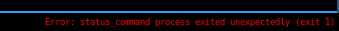
Of course I have the following code in my ~/.config/i3/config but I only see the workspace-numbers in the left corner and the error in the right corner, not the desired i3status output.
I tried to start i3status from terminal by hand and it seems to work - as you can see on the screenshot. But this output is just in the terminal, not in the statusbar, where it should be -_-
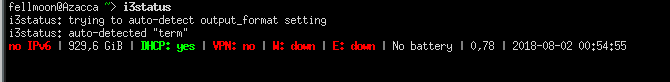
I think i3bar just dies after the start and therefore i3status can't be displayed on i3bar, but I have no idea how I can track this down and fix it on my own. I tried out what error I get, when I do pkg remove i3status and it's "Error: status command not found or is missing a library dependency (exit 127)", that makes perfectly sense. So I reinstalled i3status, reloaded i3wm and got my (exit 1) error back. I tried to install i3status via pkg or building it from ports, it doesn't make a difference at all as it seems.
Versions:
FreeBSD: 11.2
i3: 4.15
i3status: 2.12
Thanks for your attention and possible help!
cheers,
fellmoon
I'm fairly new to FreeBSD and try to setup a workstation with FreeBSD 11.2 and my usual windowmanager i3wm.
By now most things worked out after a little research but with this particular problem I'm just stuck and hope to find help here, I can't bring my I3status to work and only get "Error: status command process exited unexpectedly (exit 1)" instead of my status bar.
Of course I have the following code in my ~/.config/i3/config but I only see the workspace-numbers in the left corner and the error in the right corner, not the desired i3status output.
Code:
bar {
status_command i3status
}
exec i3-config-wizar2I tried to start i3status from terminal by hand and it seems to work - as you can see on the screenshot. But this output is just in the terminal, not in the statusbar, where it should be -_-
I think i3bar just dies after the start and therefore i3status can't be displayed on i3bar, but I have no idea how I can track this down and fix it on my own. I tried out what error I get, when I do pkg remove i3status and it's "Error: status command not found or is missing a library dependency (exit 127)", that makes perfectly sense. So I reinstalled i3status, reloaded i3wm and got my (exit 1) error back. I tried to install i3status via pkg or building it from ports, it doesn't make a difference at all as it seems.
Versions:
FreeBSD: 11.2
i3: 4.15
i3status: 2.12
Thanks for your attention and possible help!
cheers,
fellmoon


