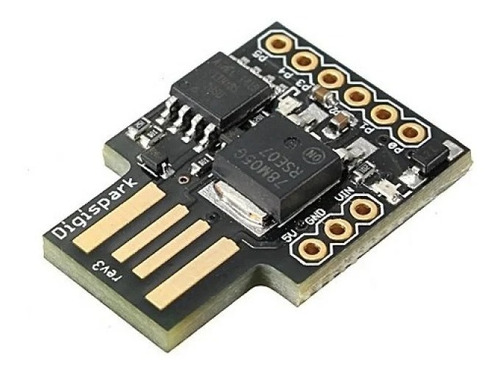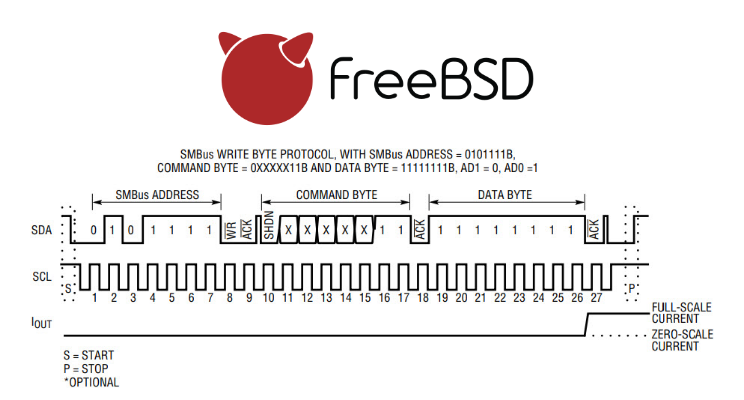I want to use some 2x16 or 4x20 LCD displays on my servers starting with my firewall.
What is the best approach? There are USB interface LCD but I pefer i2c.
Mainly because I plan to use sysutils/lcdproc and linux libusb can be troublesome.
So I bought some i2c LCD to test with.
What is the best way to get i2c from an amd64 machine? There is no i2c visible.
I bought a usb dongle to test with as my X9SRL as it has an internal USB-A jack on the board.
 FT200XD is a USB to I2C interface with the following advanced features:
FT200XD is a USB to I2C interface with the following advanced features:
What do you use to drive an LCD on amd64?
What is the best approach? There are USB interface LCD but I pefer i2c.
Mainly because I plan to use sysutils/lcdproc and linux libusb can be troublesome.
So I bought some i2c LCD to test with.
What is the best way to get i2c from an amd64 machine? There is no i2c visible.
I bought a usb dongle to test with as my X9SRL as it has an internal USB-A jack on the board.

1PCS FT232H Multifunction High-Speed USB to JTAG UART/ FIFO SPI/ I2C | eBay
The FT200XD is a USB to I2C interface with the following advanced features Single chip USB to I2C interface. Up to 3.4 MHz, high speed mode, I2C compliant. 1 x 200 FT200XD USB to I2C module. All USB protocol is handled on the chip, no USB specific firmware programming required.
www.ebay.com
What do you use to drive an LCD on amd64?