There is not much to configure here...
I'm not much of a DE (desktop environment) user, I use
mostly window managers. But this time, I installed the lightest
one. So,
LXDE comes by default with the window manager Openbox.
Because I find it awkward to configure it, I decided to replace it.
The LXDE documentation states that you can replace Openbox with
Icewm, Fluxbox, and Xfwm.
I have IceWM and JWM installed and configured in my box.
I went to /usr/local//etc/xdg/lxsession/LXDE/desktop.conf
as ROOT and replaced the line:
with:
save/exit/reboot
I got all my IceWM keybindings
To start it from my .xinitrc:
And voilà !
PS: Eventhough JWM is not included on the list of window managers that
can replace Openbox, I used it to replace IceWM, and has been working
perfectly so far.
P.S. You can replace your apps in the window manager: I replaced the default ones: lxterminal, pcmanfm, and gpicview for roxterm, xfe, and mirage. LXDE is a light and fast DE, I was happy.
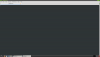

I'm not much of a DE (desktop environment) user, I use
mostly window managers. But this time, I installed the lightest
one. So,
$ sudo pkg install lxde-metaLXDE comes by default with the window manager Openbox.
Because I find it awkward to configure it, I decided to replace it.
The LXDE documentation states that you can replace Openbox with
Icewm, Fluxbox, and Xfwm.
I have IceWM and JWM installed and configured in my box.
I went to /usr/local//etc/xdg/lxsession/LXDE/desktop.conf
as ROOT and replaced the line:
Code:
window_manager=openbox-lxdewith:
Code:
window_manager=icewmsave/exit/reboot
I got all my IceWM keybindings
To start it from my .xinitrc:
exec startlxde And voilà !
PS: Eventhough JWM is not included on the list of window managers that
can replace Openbox, I used it to replace IceWM, and has been working
perfectly so far.
P.S. You can replace your apps in the window manager: I replaced the default ones: lxterminal, pcmanfm, and gpicview for roxterm, xfe, and mirage. LXDE is a light and fast DE, I was happy.
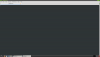

Last edited:

