Hello.
I would like to know how to delete some ZFS datasets mounting the zpool from another disk because I can't do that using the command "bectl -destroy". Infact I'm not able anymore to boot FreeBSD installed on the ZFS disk. When I try to boot it,it is not selected. In its place is the system installed on the UFS disk which boots. There should be some problem inside the /boot folder of the ZFS disk,but I don't understand what could be the error. In addition,as you can see below,there is no space available on the datasets. I would like to remove some of them (like 13.1-RELEASE-p5_2023-01-12_235731 and 13.1-RELEASE_2022-12-27_160733) ,but I don't know how.
Usually it booted from "zroot/ROOT/31-03-2022-b",but 'cause some unknown reason,this doesn't happen anymore :
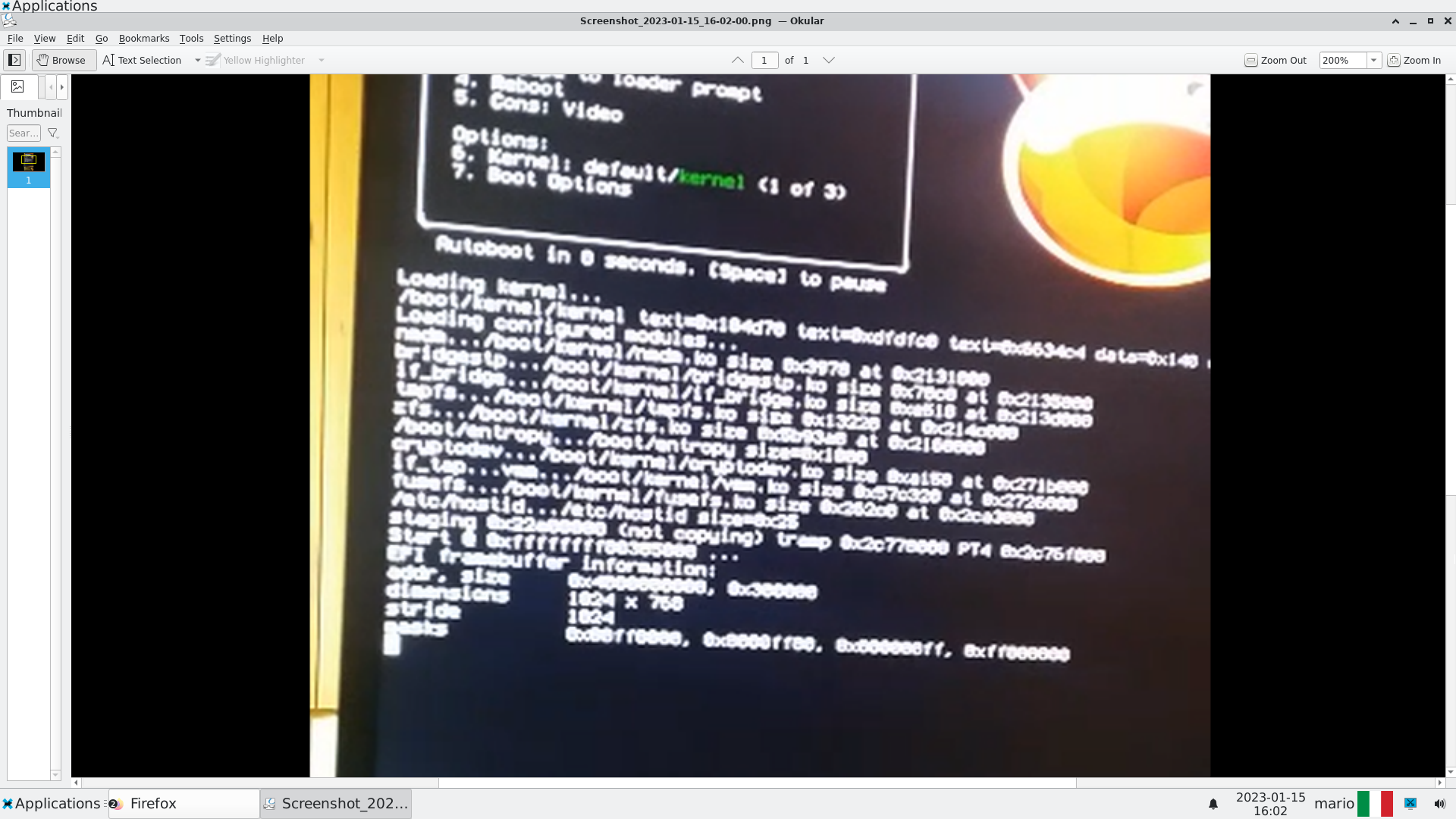
I tried with :
as you can see it wants that I destroy some datasets that I don't want to destroy,such as :
what to do in this situation ?
I would like to know how to delete some ZFS datasets mounting the zpool from another disk because I can't do that using the command "bectl -destroy". Infact I'm not able anymore to boot FreeBSD installed on the ZFS disk. When I try to boot it,it is not selected. In its place is the system installed on the UFS disk which boots. There should be some problem inside the /boot folder of the ZFS disk,but I don't understand what could be the error. In addition,as you can see below,there is no space available on the datasets. I would like to remove some of them (like 13.1-RELEASE-p5_2023-01-12_235731 and 13.1-RELEASE_2022-12-27_160733) ,but I don't know how.
Code:
# zpool import -f -R /mnt/zroot zroot
# zfs list
NAME USED AVAIL REFER MOUNTPOINT
zroot 443G 2.86G 96K /mnt/zroot/zroot
zroot/ROOT 431G 2.86G 96K none
zroot/ROOT/13.1-RELEASE-p5_2023-01-05_013659 2.30G 2.86G 273G /mnt/zroot
zroot/ROOT/13.1-RELEASE-p5_2023-01-12_235731 126M 2.86G 163G /mnt/zroot
zroot/ROOT/13.1-RELEASE_2022-12-27_160733 300G 2.86G 199G /mnt/zroot
zroot/ROOT/31-03-2022-b 128G 2.86G 320G /mnt/zroot
zroot/tmp 32.1M 2.86G 32.1M /mnt/zroot/tmp
zroot/usr 9.29G 2.86G 120K /mnt/zroot/usr
zroot/usr/home 192K 2.86G 192K /mnt/zroot/usr/home
zroot/usr/ports 9.29G 2.86G 9.29G /mnt/zroot/usr/ports
zroot/usr/src- 96K 2.86G 96K /mnt/zroot/usr/src-
zroot/var 2.46G 2.86G 136K /mnt/zroot/var
zroot/var/audit 96K 2.86G 96K /mnt/zroot/var/audit
zroot/var/crash 1.11G 2.86G 1.11G /mnt/zroot/var/crash
zroot/var/log 4.10M 2.86G 4.10M /mnt/zroot/var/log
zroot/var/mail 1.33G 2.86G 1.33G /mnt/zroot/var/mail
zroot/var/tmp 18.1M 2.86G 18.1M /mnt/zroot/var/tmpUsually it booted from "zroot/ROOT/31-03-2022-b",but 'cause some unknown reason,this doesn't happen anymore :
I tried with :
Code:
# zfs destroy zroot/ROOT/13.1-RELEASE_2022-12-27_160733
cannot destroy 'zroot/ROOT/13.1-RELEASE_2022-12-27_160733': filesystem has children
use '-r' to destroy the following datasets:
zroot/ROOT/13.1-RELEASE_2022-12-27_160733@2022-12-27-16:07:33-0
# zfs destroy -r zroot/ROOT/13.1-RELEASE_2022-12-27_160733
cannot destroy 'zroot/ROOT/13.1-RELEASE_2022-12-27_160733': filesystem has dependent clones
use '-R' to destroy the following datasets:
zroot/ROOT/13.1-RELEASE-p5_2023-01-12_235731
zroot/ROOT/13.1-RELEASE-p5_2023-01-05_013659@2023-01-12-23:57:31-0
zroot/ROOT/13.1-RELEASE-p5_2023-01-05_013659
zroot/ROOT/31-03-2022-b@2023-01-05-01:36:59-0
zroot/ROOT/31-03-2022-bas you can see it wants that I destroy some datasets that I don't want to destroy,such as :
Code:
zroot/ROOT/13.1-RELEASE-p5_2023-01-12_235731
zroot/ROOT/31-03-2022-bwhat to do in this situation ?

