I just installed Gnome using:
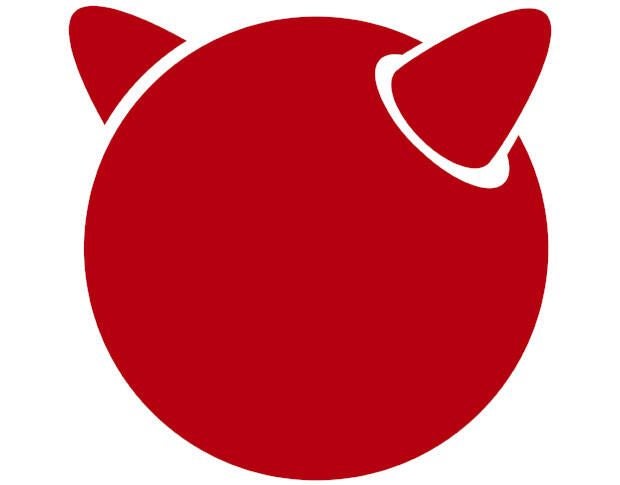
 www.techrepublic.com
www.techrepublic.com
Gnome didn't install nor did xorg but there were no errors during the install process and I thought it went OK.
Gnome did not seem to start nor did xorg.
I reinstalled each component individually and startx now brings up its' crude desktop.
I expected gnome to launch automatically but that does not seem to happen. What command (like startx) do I use on the command line to start gnome?
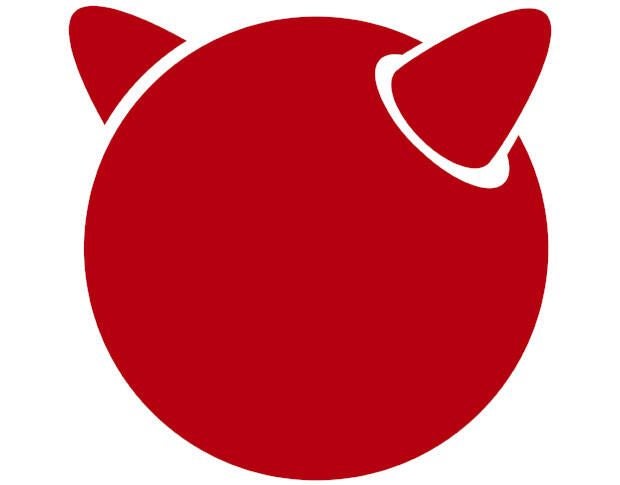
How to Install GNOME on FreeBSD | TechRepublic
FreeBSD doesn't include a GUI desktop, but there is a way to install GNOME and give a user sudo privileges.
Gnome didn't install nor did xorg but there were no errors during the install process and I thought it went OK.
Gnome did not seem to start nor did xorg.
I reinstalled each component individually and startx now brings up its' crude desktop.
I expected gnome to launch automatically but that does not seem to happen. What command (like startx) do I use on the command line to start gnome?
