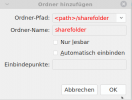I'm running FreeBSD as guest in Virtualbox. My shared folder won't mount until I run this command:
I want it to mount automatically at boot. Virtualbox has an "Auto-mount" option but it doesn't work.
I've tried these:
and
It still doesn't work. What is the correct way?
# mount_vboxvfs -w sharedfolder /home/luc/sharedfolderI want it to mount automatically at boot. Virtualbox has an "Auto-mount" option but it doesn't work.
I've tried these:
# echo 'mount_vboxvfs -w sharedfolder /home/luc/sharedfolder' >> /etc/rc.localand
Code:
# echo 'mount_vboxvfs -w sharedfolder /home/luc/sharedfolder' >> /usr/local/etc/rc.d/mountvbox.sh
# chmod + /usr/local/etc/rc.d/mountvbox.sh