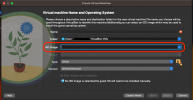Hello,
My goal is to set up a FreeBSD (64-bit) VM on VirtualBox.
I have downloaded the suggested FreeBSD release from https://www.freebsd.org/where/, resulting in a .vhd file.
When creating a new VM, I am asked to provide an ISO Image. I cannot choose the .vhd file directly,
so I imagine VirtualBox wants me to provide a different kind of file.
My main question is then: How do I get from my .vhd FreeBSD release to an accepted ISO image file?
I have looked through different posts on the matter, but I cannot find anything on this specific "link".
The reason may be that I am asking for something totally absurd. In that case, I apologize.
Thanks
(My host is a MacBook Pro with Ventura 13.0)
My goal is to set up a FreeBSD (64-bit) VM on VirtualBox.
I have downloaded the suggested FreeBSD release from https://www.freebsd.org/where/, resulting in a .vhd file.
When creating a new VM, I am asked to provide an ISO Image. I cannot choose the .vhd file directly,
so I imagine VirtualBox wants me to provide a different kind of file.
My main question is then: How do I get from my .vhd FreeBSD release to an accepted ISO image file?
I have looked through different posts on the matter, but I cannot find anything on this specific "link".
The reason may be that I am asking for something totally absurd. In that case, I apologize.
Thanks
(My host is a MacBook Pro with Ventura 13.0)