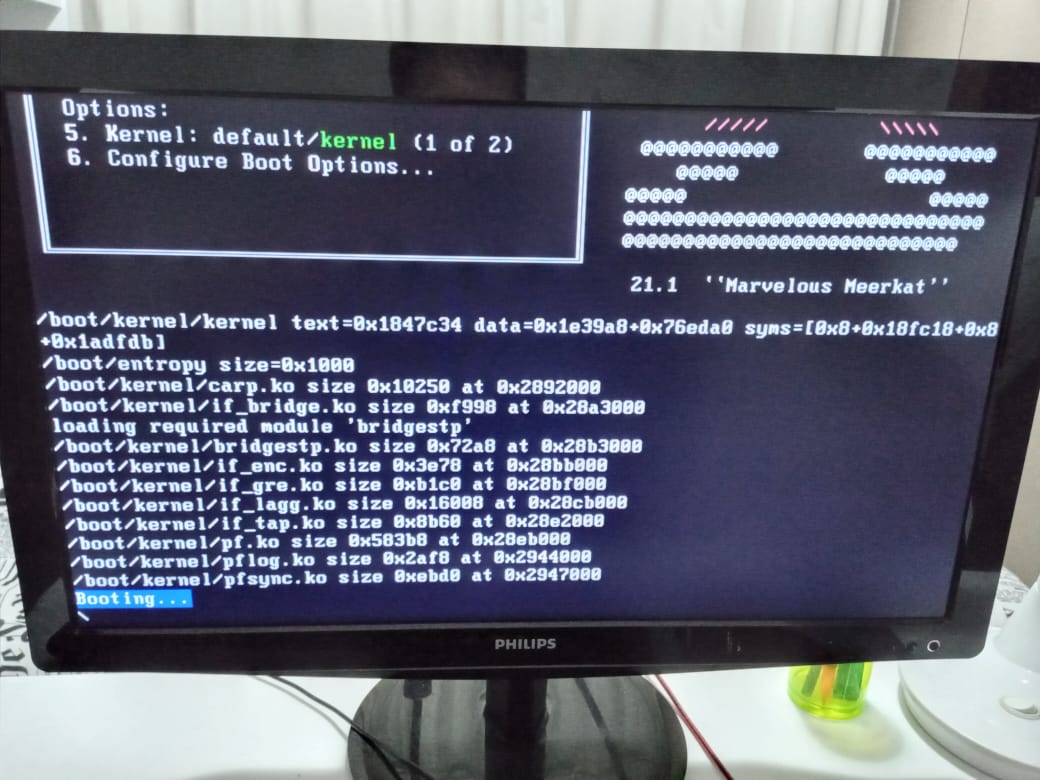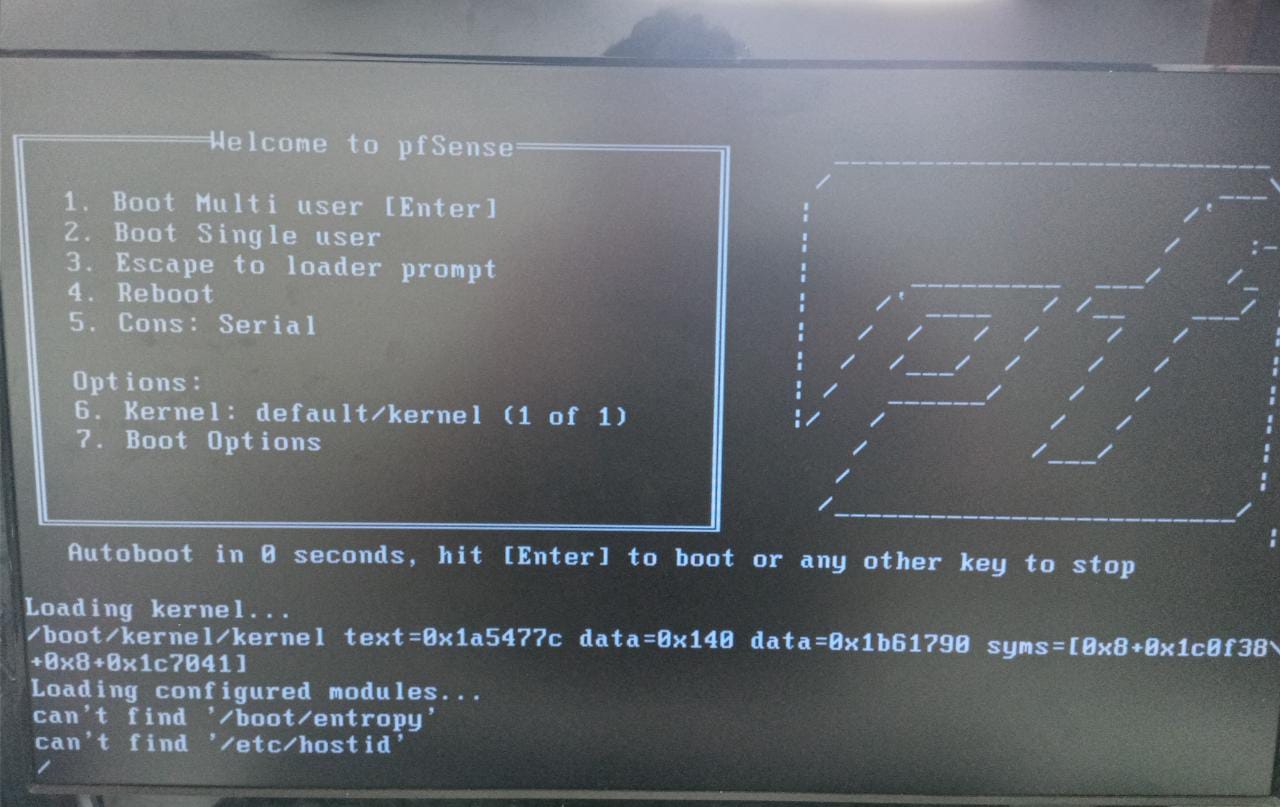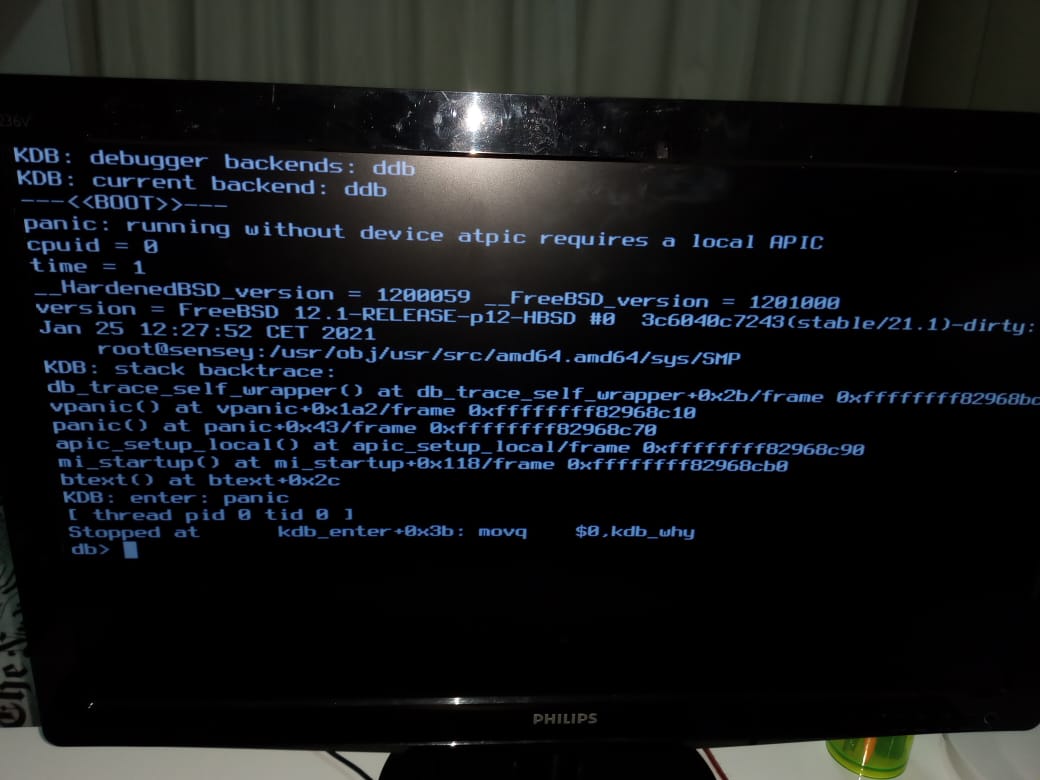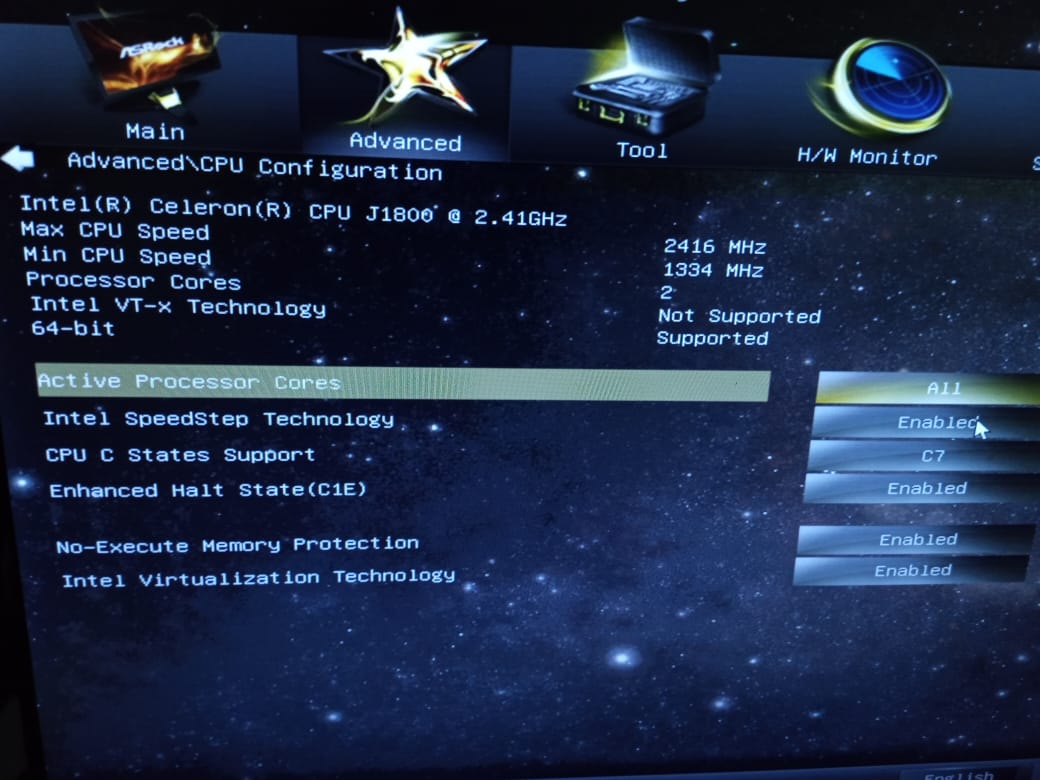I would like the community to help with installing freeBSD on a celerom j1800 desktop. I already tried to install freeBSD, pfsense and opnsense from this desktop but in all cases the installation hangs at boot, after the freeBSD boot screen. Could someone help me? is my desktop really compatible with the system? It is an intel celeron j1800, 4 GB of DDR3 ram and a 160 GB sata HD. I downloaded the images and recorded on the right USB stick, but it always crashes. Those are the errors. I tried to change the ACPI Support to OFF, but it also crashes and the installation does not continue.