Hello!
I'm in trouble with a freebsd installation. After a hard reboot, my installation don't boot. Just show 'Not ufs' on screen.
Booted from live CD show that the label of the disk is:
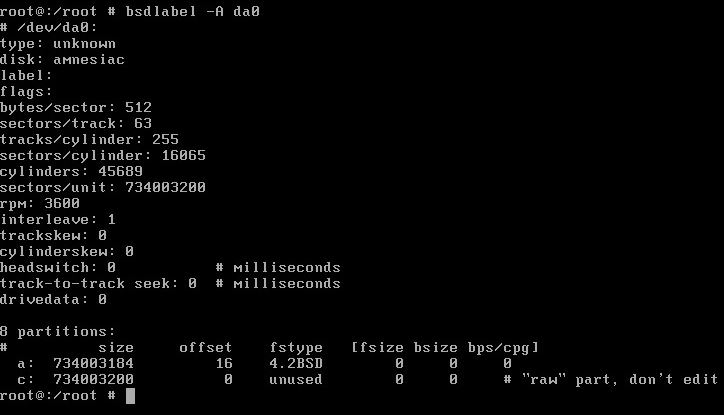
I think that this is not correct. I don't have a backup of the label or remember the correct values, but the machine don't boot.
How can I find the correct values ?
Thanks!
I'm in trouble with a freebsd installation. After a hard reboot, my installation don't boot. Just show 'Not ufs' on screen.
Booted from live CD show that the label of the disk is:
I think that this is not correct. I don't have a backup of the label or remember the correct values, but the machine don't boot.
How can I find the correct values ?
Thanks!

