I noticed that Handbrake isnt picking up the qt5ct settings for dark mode
My other qt applications are using dark mode set with qt5ct
just wondering if anyone else had the same issue
Handbrake is working fine i used it to convert DNXHD footage exported from Davinci Resolve
1 hour 30 minutes of DNXHD footage exported from resolve was 136 GB
using Handbrake and H265 i managed to get the file size down to 208 MB
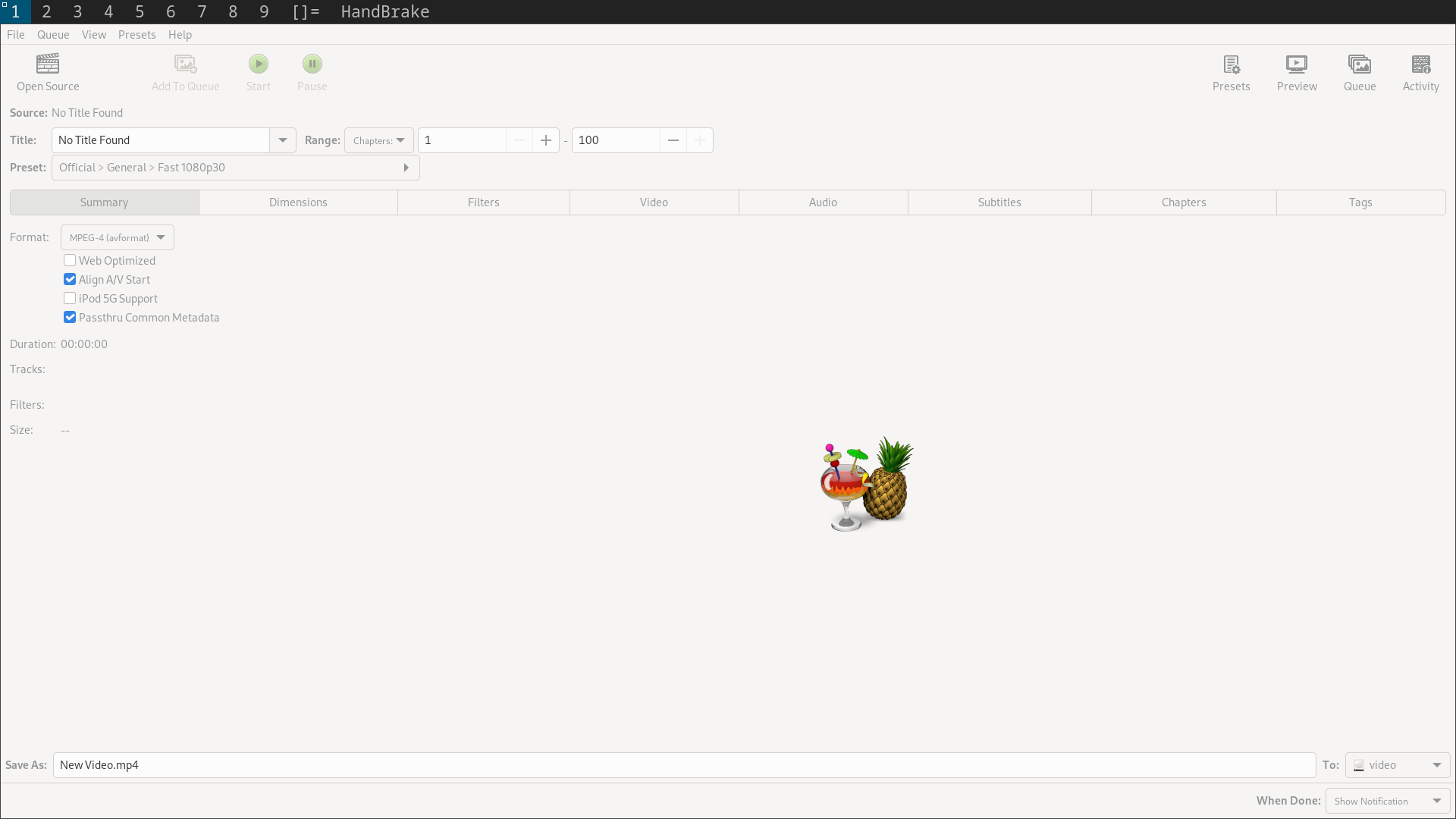
Code:
export QT_QPA_PLATFORMTHEME=qt5ctMy other qt applications are using dark mode set with qt5ct
just wondering if anyone else had the same issue
Handbrake is working fine i used it to convert DNXHD footage exported from Davinci Resolve
1 hour 30 minutes of DNXHD footage exported from resolve was 136 GB
using Handbrake and H265 i managed to get the file size down to 208 MB

