I installed gnome3 found this web page it says 'posted" 2019 at the top, on how to set it up in freebsd, I am begining to wonder because now I think I am seeing strange behavior, it is late here and I just did this. so test time is not very long.
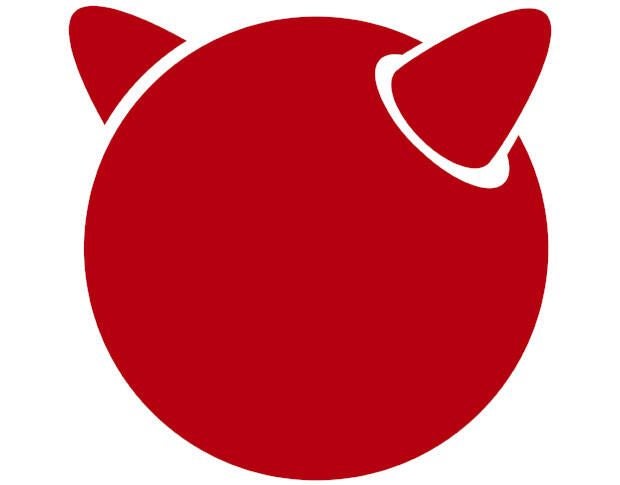
 www.techrepublic.com
keyboard seems to be getting 'd' key on repeat - not user why as when I copy paste this dmesg in here the 'd' starting repeating in this post and i had to hit my keyboard keys to get it to stop.
www.techrepublic.com
keyboard seems to be getting 'd' key on repeat - not user why as when I copy paste this dmesg in here the 'd' starting repeating in this post and i had to hit my keyboard keys to get it to stop.
--> d=9 too was added d=9 ??
there here is now showing up in dmesg and when I reboot or shut down it shows a message - i forget but it keeps running for a long time then stops then it goes into a normal shutdown or reboot messages on the screen.
it just keeps going like that for a very long time
I've commented out some stuff to see what it does.
I left that 'd' thing in to show that too...
fstab
looks like that 'd' thing is now happening when I select and mouse click to paste in here.
I might have to add more in here later, it is late and I just wanted to get this in here. while i was still up.
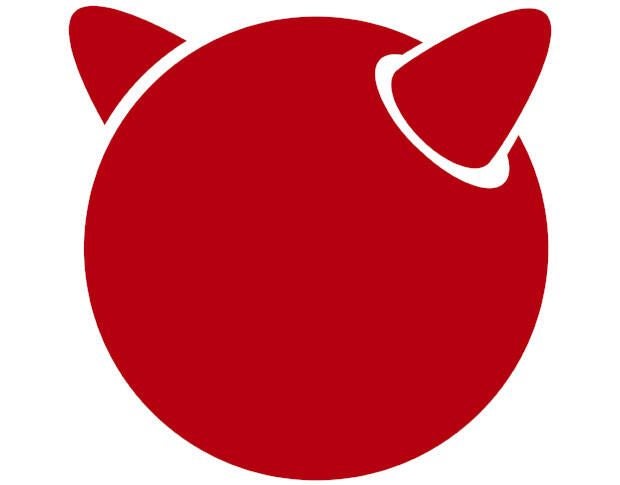
How to Install GNOME on FreeBSD | TechRepublic
FreeBSD doesn't include a GUI desktop, but there is a way to install GNOME and give a user sudo privileges.
--> d=9 too was added d=9 ??
there here is now showing up in dmesg and when I reboot or shut down it shows a message - i forget but it keeps running for a long time then stops then it goes into a normal shutdown or reboot messages on the screen.
Code:
hdac0: Unexpected unsolicited response from address 0: 00000000
hdac0: Unexpected unsolicited response from address 0: 00000000
hdac0: Unexpected unsolicited response from address 0: 00000000
hdac0: Unexpected unsolicited response from address 0: 00000000
hdac0: Unexpected unsolicited response from address 0: 00000000
hdac0: Unexpected unsolicited response from address 0: 00000000
hdac0: Unexpected unsolicited response from address 0: 00000000
hdac0: Unexpected unsolicited response from address 0: 00000000
hdac0: Unexpected unsolicited response from address 0: 00000000
hdac0: Unexpected unsolicited response from address 0: 00000000
hdac0: Unexpected unsolicited response from address 0: 00000000
hdac0: Unexpected unsolicited response from address 0: 00000000
hdac0: Unexpected unsolicited response from address 0: 00000000
hdac0: Unexpected unsolicited response from address 0: 00000000
hdac0: Unexpected unsolicited response from address 0: 00000000I've commented out some stuff to see what it does.
Code:
d=9
$ cat /etc/rc.conf
clear_tmp_enable="YES"
hostname="FreeBSD64.net"
wlans_iwm0="wlan0"
wlans_ath0="wlan0"
ifconfig_wlan0="WPA DHCP"
create_args_wlan0="country US regdomain FCC"
sshd_enable="YES"
# Set dumpdev to "AUTO" to enable crash dumps, "NO" to disable
dumpdev="AUTO"
kld_list="/boot/modules/i915kms.ko"
dbus_enable="YES"
ifconfig_em0="DHCP"
devd_enable="YES"
devfs_system_ruleset="devfsrules_common"
autofs_enable="YES"
slim_enable="YES"
splash_changer_enable="YES"
ntpd_enable="YES"
ntpd_sync_on_start="YES"
gnome_enable="YES"
#hald_enable="YES"
#moused_enable="YES"
#gdm_enable="YES"
ddddddddddddddddddddddddddddddddI left that 'd' thing in to show that too...
fstab
Code:
$ cat /etc/fstab
# Device Mountpoint FStype Options Dump Pass#
/dev/ada0s1a / ufs rw 1 1
/dev/ada0s1b none swap sw 0 0
#added by me 7aug 2019
/dev/ada0s2 /home/userx/data ext2fs rw 0 0
#added 15aug 2019
proc /proc procfs rw 0 0
dddddddddddddddddddddddI might have to add more in here later, it is late and I just wanted to get this in here. while i was still up.
