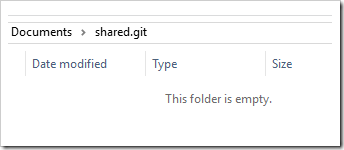Discussion: I set up a manually-managed 'Remote' git repo at https://git.beastie.localdomain/freebsd_kde/.git . Corresponding localhost directory is: /usr/local/poudriere/ports/freebsd_kde/ I can use that HTTP URL to clone it:
Below is how the second commit came about:
So why can't I see that second commit when I clone?
When it comes to git, I'm a total newbie. I tried looking on StackOveflow for help, but without much success. Maybe I'm not formulating my Google queries well, or maybe I'm not making sense of the info I'm seeing out there.
Code:
# pwd
/home/astyle
# git clone https://git.beastie.localdomain/freebsd_kde/.git
Cloning into 'freebsd_kde'...
Fetching objects: 174878, done.
Updating files: 100% (139130/139130), done.
# git status
On branch master
Your branch is up to date with 'origin/master'.
nothing to commit, working tree clean
# git log
commit a37e678470dc59de1d4a9fb0e5e6db2ca066ee9a (HEAD -> master, origin/master, origin/HEAD)
Author: Charlie Root <root@beastie.localdomain>
Date: Sat Jan 8 19:33:39 2022 -0800
First commit. Frameworks 5.82, Plasma 5.21
# # git clone clearly did not pick up anything after the first commit! My 'Remote' repo is below.
Code:
# pwd
/usr/local/poudriere/ports/freebsd_kde
# git status
On branch master
nothing to commit, working tree clean
# git log
commit 9cdfec9f973fbe4442bf697d920cc889c9933e55 (HEAD -> master)
Author: Charlie Root <root@beastie.localdomain>
Date: Sat Jan 15 20:11:55 2022 -0800
Second commit. Frameworks 5.82 -> 5.83, Plasma 5.21.5 -> 5.22.5
commit 27649bf72e6bad6d25c0a5d572a47b6b9226e8e8
Author: Charlie Root <root@beastie.localdomain>
Date: Wed Jan 12 19:12:22 2022 -0800
Commit 2, multimedia/svt-hevc
commit a37e678470dc59de1d4a9fb0e5e6db2ca066ee9a
Author: Charlie Root <root@beastie.localdomain>
Date: Sat Jan 8 19:33:39 2022 -0800
First commit. Frameworks 5.82, Plasma 5.21
#Below is how the second commit came about:
Code:
# pwd
/usr/local/poudriere/ports/freebsd_kde
# portsnap extract -p /usr/local/poudriere/ports/freebsd_kde/ multimedia/svt-hevc/
(Feedback I'm not gonna reproduce here, command completed successfully)
# git add ./\*
# git commit -m 'Commit 2, multimedia/svt-hevc'
# git status
On branch master
nothing to commit, working tree cleanSo why can't I see that second commit when I clone?
When it comes to git, I'm a total newbie. I tried looking on StackOveflow for help, but without much success. Maybe I'm not formulating my Google queries well, or maybe I'm not making sense of the info I'm seeing out there.