Dear *BSD fellows,
It appears that there are a couple problems with GIMP 2.6.11. I was about to report another pcbsd issue and was managing to get some snapshots and make the image files smaller with Gimp, and noticed that...
1. when trying to open .png image files Gimp seems to be able to open it but also pops up an error message saying that "Image type 'png' is not supported". Please see attached snapshot:
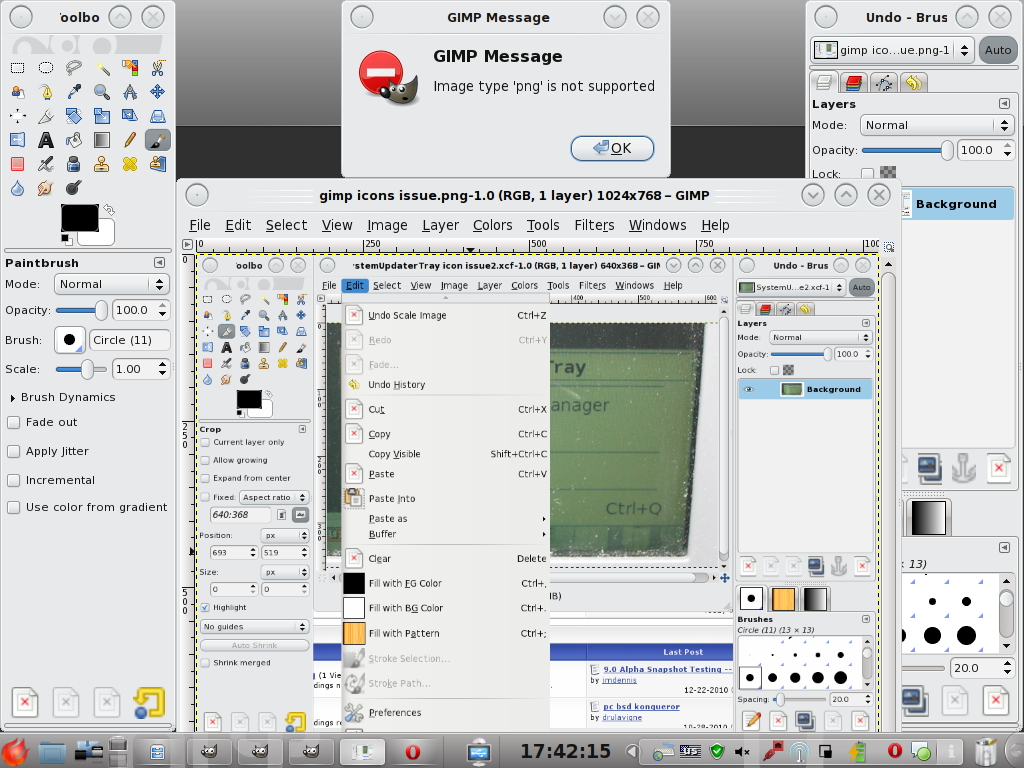 ).
).
Attempting to save edited images as .png by assigning the file extension from the pull-down list as .png also gives the same message and it then saves the image as .xcf instead, which in fact is Gimp's native file format. If assign a new file name deliberately with the file extension rather than just type a file name and then assign file extension from the full-down list, it then works as normal. So, for instance,
2. somehow quite a few icons are broken. In the attached snapshot below:
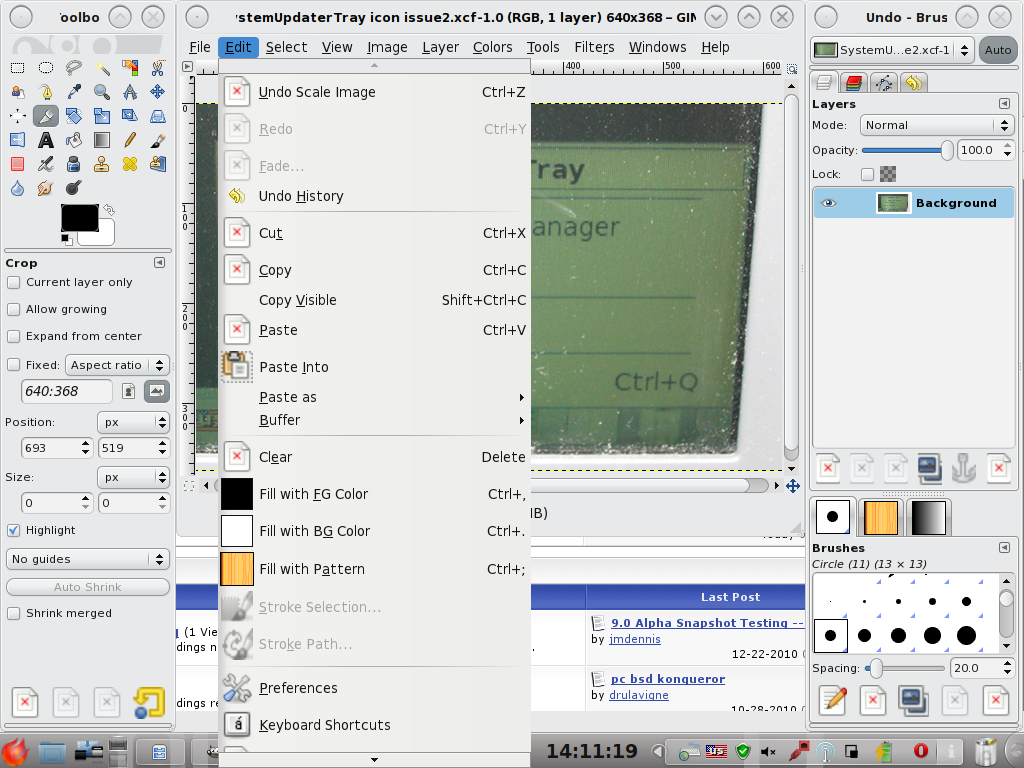 )
)
you should easily notice that there are quite a few question marks/icons in its toolbox or menu lists. These icons are still functioning but no doubt this odd interface would give any users a (bad) surprise.
Both of the issues have never happened before, but I recall that Gimp port was recently updated from 2.6.10 to 2.6.11, so I tried to roll back to 2.6.10 and then everything was fine again. Update Gimp to 2.6.11 again and the two issues are back again. So I am confident to say it is not bsd itself but is the Gimp 2.6.11's problem, but still need some more investigation.
What I am not quite sure yet is where these glitches are from. Some possibilities are:
If any of you could try the current version of Gimp on your system and report back the result so as to gather more info that would be helpful. If we are sure that something is wrong with the port/source code for this version's Gimp then I will have to report its port maintainer or even Gimp's developers and track down the issues.
Regards,
Sam
It appears that there are a couple problems with GIMP 2.6.11. I was about to report another pcbsd issue and was managing to get some snapshots and make the image files smaller with Gimp, and noticed that...
1. when trying to open .png image files Gimp seems to be able to open it but also pops up an error message saying that "Image type 'png' is not supported". Please see attached snapshot:
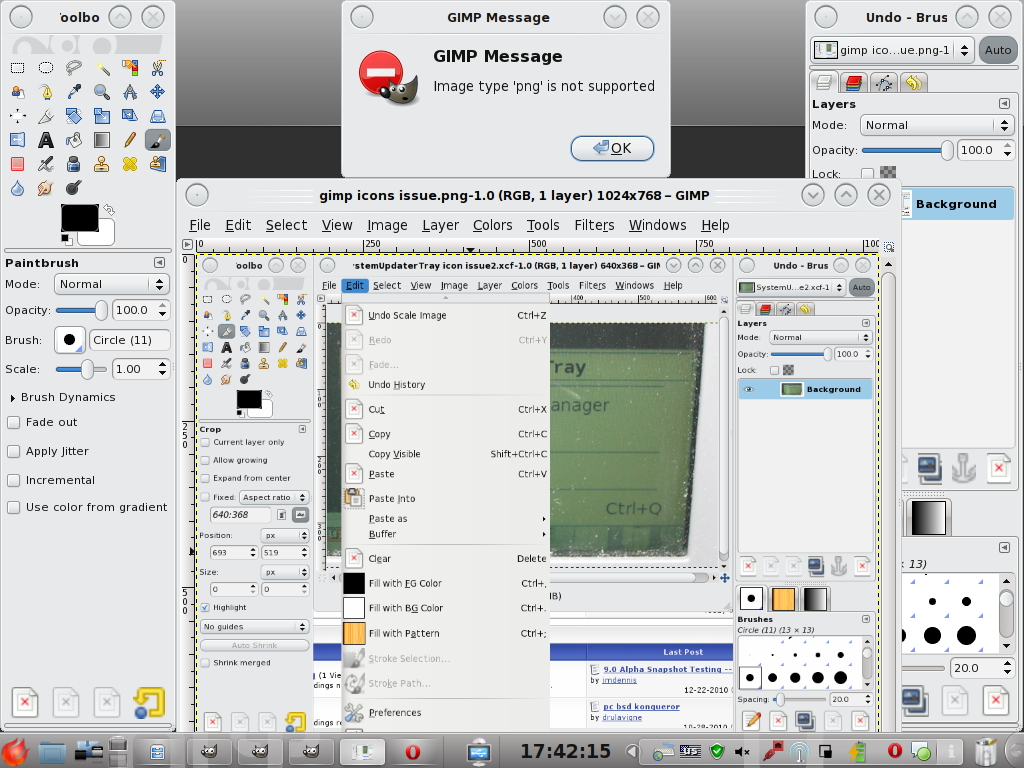
Attempting to save edited images as .png by assigning the file extension from the pull-down list as .png also gives the same message and it then saves the image as .xcf instead, which in fact is Gimp's native file format. If assign a new file name deliberately with the file extension rather than just type a file name and then assign file extension from the full-down list, it then works as normal. So, for instance,
- if name the image file as "pcbsd" and then assign the file extension as .png from its pull-down list -> error message shows up and automatically saved as .xcf instead
- if name the image file directly as "pcbsd.png" -> it is saved as .png
2. somehow quite a few icons are broken. In the attached snapshot below:
you should easily notice that there are quite a few question marks/icons in its toolbox or menu lists. These icons are still functioning but no doubt this odd interface would give any users a (bad) surprise.
Both of the issues have never happened before, but I recall that Gimp port was recently updated from 2.6.10 to 2.6.11, so I tried to roll back to 2.6.10 and then everything was fine again. Update Gimp to 2.6.11 again and the two issues are back again. So I am confident to say it is not bsd itself but is the Gimp 2.6.11's problem, but still need some more investigation.
What I am not quite sure yet is where these glitches are from. Some possibilities are:
- on PCBSD's side - I noticed that the file size of Gimp 2.6.11 PBI (Push Button Installer) was slightly smaller than that of 2.6.10. Could there be something missing in 2.6.11?
- on FreeBSD port's side - could these bugs have been introduced when 2.6.11 was ported/updated in FreeBSD port tree?
- on Gimp's side - could these bugs having been existed in this version's Gimp's source code? (had a quick glance at their bug tracker but didn't find anything yet. Might need to check more carefully)
If any of you could try the current version of Gimp on your system and report back the result so as to gather more info that would be helpful. If we are sure that something is wrong with the port/source code for this version's Gimp then I will have to report its port maintainer or even Gimp's developers and track down the issues.
Regards,
Sam
