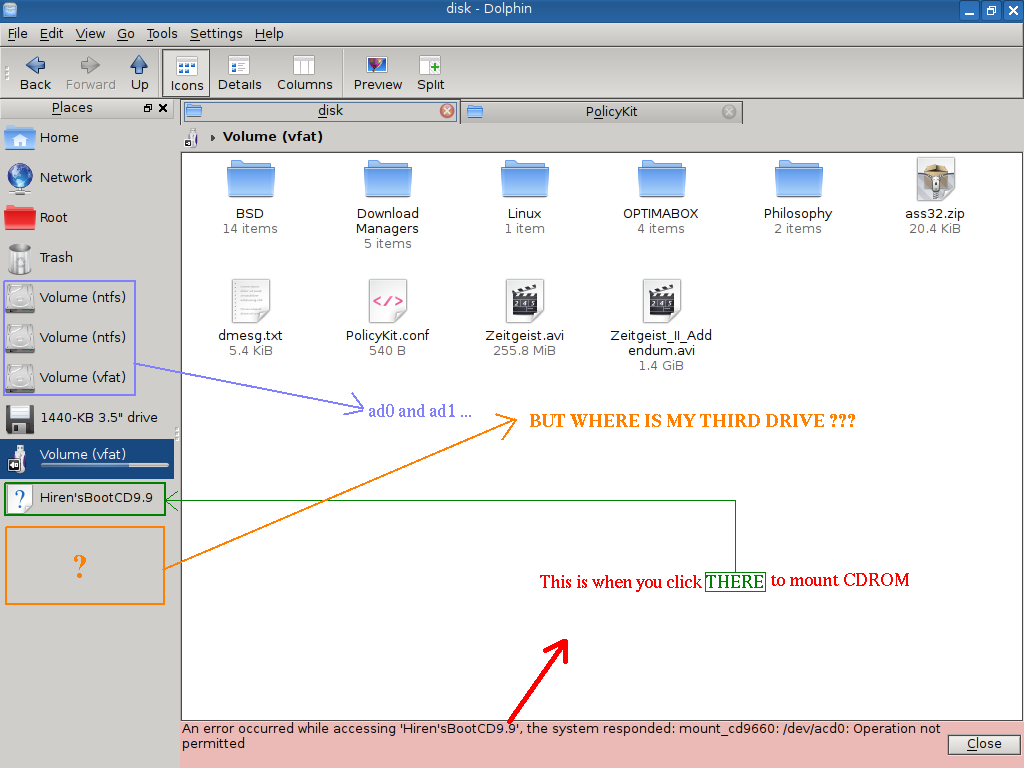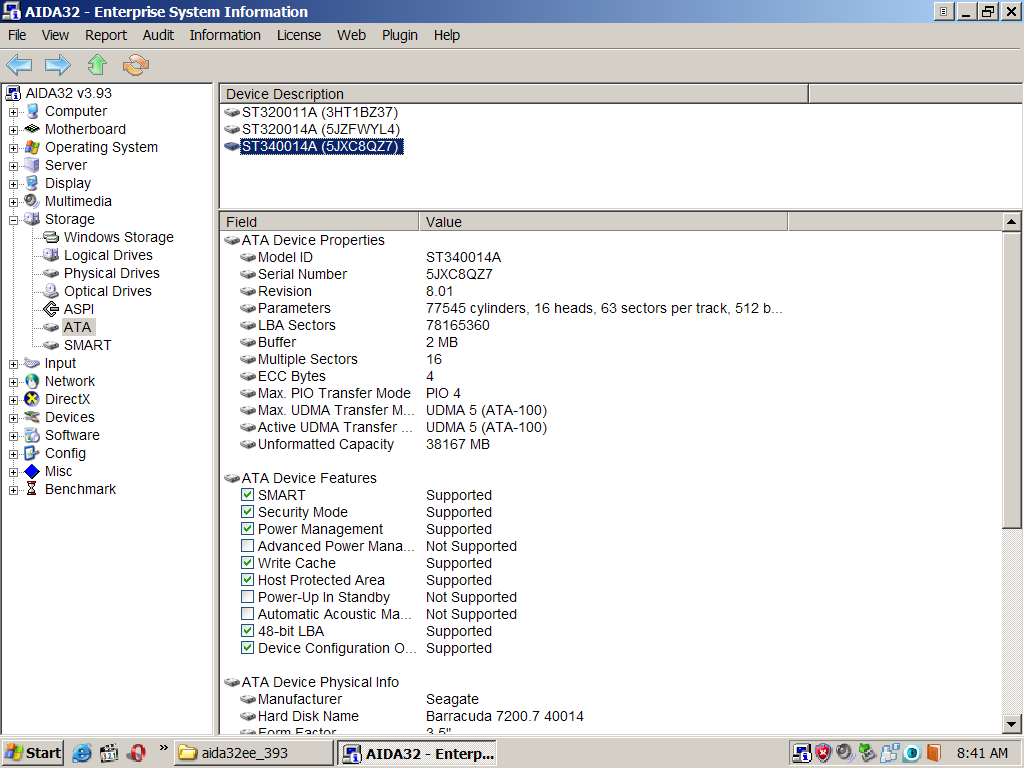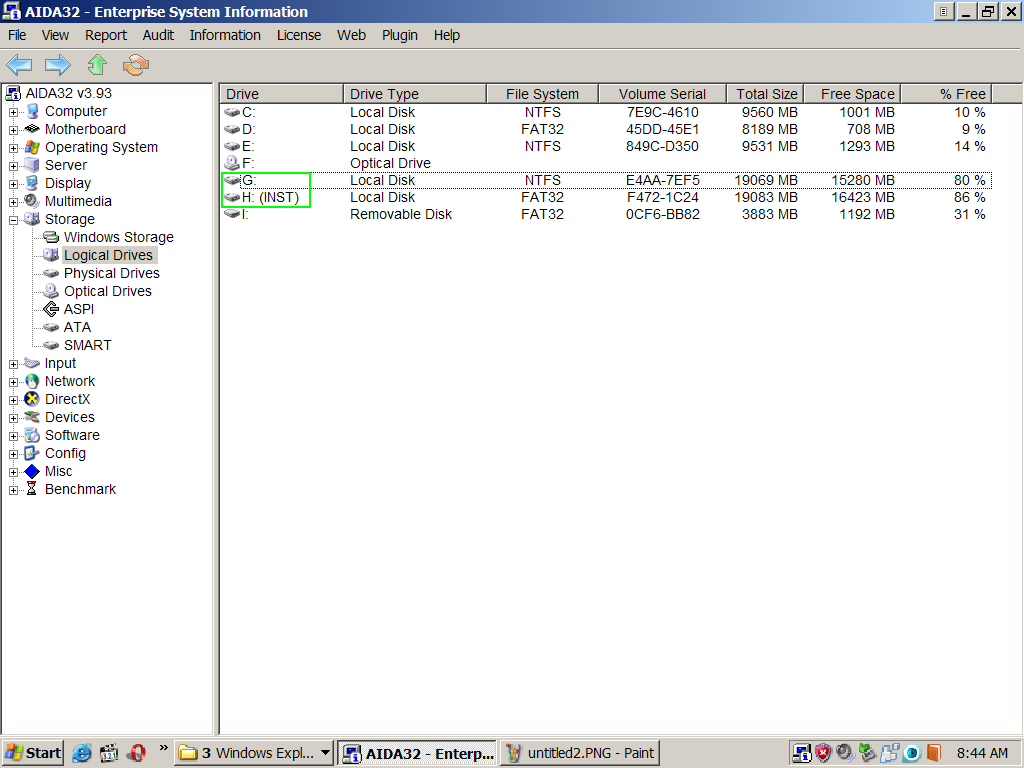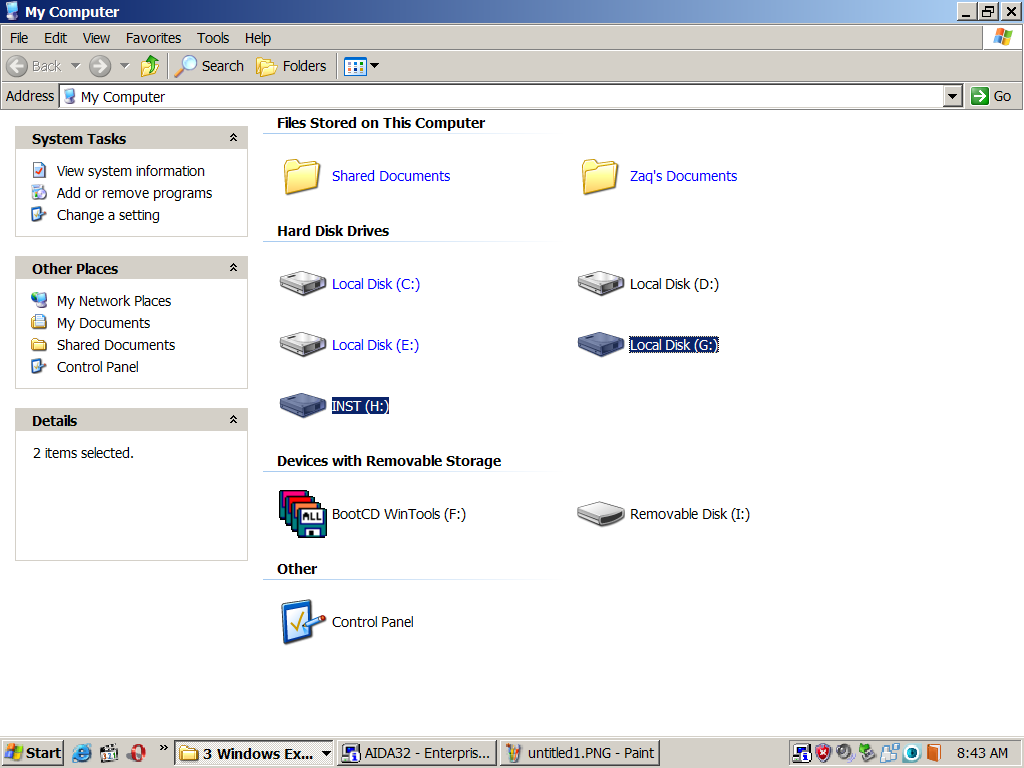Copyright (c) 1992-2008 The FreeBSD Project.
Copyright (c) 1979, 1980, 1983, 1986, 1988, 1989, 1991, 1992, 1993, 1994
The Regents of the University of California. All rights reserved.
FreeBSD is a registered trademark of The FreeBSD Foundation.
FreeBSD 7.1-PRERELEASE #0: Mon Nov 24 20:22:16 EST 2008
root@pcbsdx32-7:/usr/obj/pcbsd-build/cvs/7.0.2-src/sys/PCBSD
Timecounter "i8254" frequency 1193182 Hz quality 0
CPU: AMD Duron(tm) processor (801.82-MHz 686-class CPU)
Origin = "AuthenticAMD" Id = 0x631 Stepping = 1
Features=0x183f9ff<FPU,VME,DE,PSE,TSC,MSR,PAE,MCE,CX8,SEP,MTRR,PGE,MCA,CMOV,PAT,PSE36,MMX,FXSR>
AMD Features=0xc0440800<SYSCALL,<b18>,MMX+,3DNow!+,3DNow!>
real memory = 402587648 (383 MB)
avail memory = 363106304 (346 MB)
This module (opensolaris) contains code covered by the
Common Development and Distribution License (CDDL)
see http://opensolaris.org/os/licensing/opensolaris_license/
kbd1 at kbdmux0
ath_hal: 0.10.5.6 (AR5210, AR5211, AR5212, AR5416, RF5111, RF5112, RF2413, RF5413, RF2133, RF2425, RF2417)
acpi0: <VIA694 AWRDACPI> on motherboard
acpi0: [ITHREAD]
acpi0: Power Button (fixed)
acpi0: reservation of 0, a0000 (3) failed
acpi0: reservation of 100000, 17ef0000 (3) failed
Timecounter "ACPI-fast" frequency 3579545 Hz quality 1000
acpi_timer0: <24-bit timer at 3.579545MHz> port 0x4008-0x400b on acpi0
acpi_button0: <Power Button> on acpi0
acpi_button1: <Sleep Button> on acpi0
pcib0: <ACPI Host-PCI bridge> port 0xcf8-0xcff,0x4000-0x407f,0x4080-0x40ff,0x5000-0x500f,0x6000-0x607f on acpi0
pci0: <ACPI PCI bus> on pcib0
agp0: <VIA 82C8363 (Apollo KT133x/KM133) host to PCI bridge> on hostb0
agp0: aperture size is 256M
pcib1: <PCI-PCI bridge> at device 1.0 on pci0
pci1: <PCI bus> on pcib1
vgapci0: <VGA-compatible display> port 0xc000-0xc0ff mem 0xd0000000-0xd3ffffff,0xd7000000-0xd7003fff irq 11 at device 0.0 on pci1
isab0: <PCI-ISA bridge> at device 7.0 on pci0
isa0: <ISA bus> on isab0
atapci0: <VIA 82C686B UDMA100 controller> port 0x1f0-0x1f7,0x3f6,0x170-0x177,0x376,0xd000-0xd00f at device 7.1 on pci0
atapci0: Correcting VIA config for southbridge data corruption bug
ata0: <ATA channel 0> on atapci0
ata0: [ITHREAD]
ata1: <ATA channel 1> on atapci0
ata1: [ITHREAD]
uhci0: <VIA 83C572 USB controller> port 0xd400-0xd41f irq 5 at device 7.2 on pci0
uhci0: [GIANT-LOCKED]
uhci0: [ITHREAD]
usb0: <VIA 83C572 USB controller> on uhci0
usb0: USB revision 1.0
uhub0: <VIA UHCI root hub, class 9/0, rev 1.00/1.00, addr 1> on usb0
uhub0: 2 ports with 2 removable, self powered
uhci1: <VIA 83C572 USB controller> port 0xd800-0xd81f irq 5 at device 7.3 on pci0
uhci1: [GIANT-LOCKED]
uhci1: [ITHREAD]
usb1: <VIA 83C572 USB controller> on uhci1
usb1: USB revision 1.0
uhub1: <VIA UHCI root hub, class 9/0, rev 1.00/1.00, addr 1> on usb1
uhub1: 2 ports with 2 removable, self powered
pci0: <bridge> at device 7.4 (no driver attached)
pci0: <multimedia> at device 16.0 (no driver attached)
pci0: <multimedia, audio> at device 17.0 (no driver attached)
fdc0: <floppy drive controller> port 0x3f0-0x3f5,0x3f7 irq 6 drq 2 on acpi0
fdc0: [FILTER]
sio0: <16550A-compatible COM port> port 0x3f8-0x3ff irq 4 flags 0x10 on acpi0
sio0: type 16550A
sio0: [FILTER]
sio1: <16550A-compatible COM port> port 0x2f8-0x2ff irq 3 on acpi0
sio1: type 16550A
sio1: [FILTER]
atkbdc0: <Keyboard controller (i8042)> port 0x60,0x64 irq 1 on acpi0
atkbd0: <AT Keyboard> irq 1 on atkbdc0
kbd0 at atkbd0
atkbd0: [GIANT-LOCKED]
atkbd0: [ITHREAD]
psm0: <PS/2 Mouse> flags 0x1000 irq 12 on atkbdc0
psm0: [GIANT-LOCKED]
psm0: [ITHREAD]
psm0: model IntelliMouse, device ID 3
cpu0: <ACPI CPU> on acpi0
acpi_throttle0: <ACPI CPU Throttling> on cpu0
pmtimer0 on isa0
orm0: <ISA Option ROM> at iomem 0xc0000-0xc7fff pnpid ORM0000 on isa0
ppc0: <Parallel port> at port 0x378-0x37f irq 7 on isa0
ppc0: Generic chipset (EPP/NIBBLE) in COMPATIBLE mode
ppbus0: <Parallel port bus> on ppc0
ppbus0: [ITHREAD]
plip0: <PLIP network interface> on ppbus0
plip0: WARNING: using obsoleted IFF_NEEDSGIANT flag
lpt0: <Printer> on ppbus0
lpt0: Interrupt-driven port
ppi0: <Parallel I/O> on ppbus0
ppc0: [GIANT-LOCKED]
ppc0: [ITHREAD]
sc0: <System console> at flags 0x100 on isa0
sc0: VGA <16 virtual consoles, flags=0x300>
vga0: <Generic ISA VGA> at port 0x3c0-0x3df iomem 0xa0000-0xbffff on isa0
WARNING: ZFS is considered to be an experimental feature in FreeBSD.
Timecounter "TSC" frequency 801822512 Hz quality 800
Timecounters tick every 1.000 msec
ipfw2 (+ipv6) initialized, divert enabled, nat loadable, rule-based forwarding disabled, default to accept, logging disabled
md0: Preloaded image </boot/mfsroot> 16384000 bytes at 0xc0f1e3bc
ZFS WARNING: Recommended minimum RAM size is 512MB; expect unstable behavior.
ZFS filesystem version 6
ZFS storage pool version 6
acd0: CDROM <CD-ROM 56X/AKH/A80> at ata0-master PIO4
acd0: FAILURE - READ_BIG ILLEGAL REQUEST asc=0x64 ascq=0x00
acd0: FAILURE - INQUIRY ILLEGAL REQUEST asc=0x24 ascq=0x00
cd0 at ata0 bus 0 target 0 lun 0
cd0: <E-IDE CD-ROM 56X/AKH A80> Removable CD-ROM SCSI-0 device
cd0: 16.000MB/s transfers
cd0: cd present [332959 x 2352 byte records]
GEOM_LABEL: Label for provider acd0 is iso9660/PCBSD.
acd0: FAILURE - READ_BIG ILLEGAL REQUEST asc=0x64 ascq=0x00
acd0: FAILURE - READ_BIG ILLEGAL REQUEST asc=0x64 ascq=0x00
acd0: FAILURE - READ_BIG ILLEGAL REQUEST asc=0x64 ascq=0x00
acd0: FAILURE - READ_BIG ILLEGAL REQUEST asc=0x64 ascq=0x00
acd0: FAILURE - READ_BIG ILLEGAL REQUEST asc=0x64 ascq=0x00
(cd0:ata0:0:0:0): READ(10). CDB: 28 0 0 5 14 9e 0 0 1 0
(cd0:ata0:0:0:0): CAM Status: SCSI Status Error
(cd0:ata0:0:0:0): SCSI Status: Check Condition
(cd0:ata0:0:0:0): ILLEGAL REQUEST asc:64,0
(cd0:ata0:0:0:0): Illegal mode for this track
(cd0:ata0:0:0:0): Unretryable error
(cd0:ata0:0:0:0): cddone: got error 0x6 back
acd0: FAILURE - READ_BIG ILLEGAL REQUEST asc=0x64 ascq=0x00
(cd0:ata0:0:0:0): READ(10). CDB: 28 0 0 5 14 9e 0 0 1 0
(cd0:ata0:0:0:0): CAM Status: SCSI Status Error
(cd0:ata0:0:0:0): SCSI Status: Check Condition
(cd0:ata0:0:0:0): ILLEGAL REQUEST asc:64,0
(cd0:ata0:0:0:0): Illegal mode for this track
(cd0:ata0:0:0:0): Unretryable error
(cd0:ata0:0:0:0): cddone: got error 0x6 back
Trying to mount root from ufs:/dev/md0
md3.uzip: 7334 x 65536 blocks
/uzip: optimization changed from SPACE to TIME
umass0: <vendor 0x1516 USB_DRIVE, class 0/0, rev 2.00/2.00, addr 2> on uhub0
da0 at umass-sim0 bus 0 target 0 lun 0
da0: < USB_DRIVE 1.00> Removable Direct Access SCSI-2 device
da0: 1.000MB/s transfers
da0: 3893MB (7972864 512 byte sectors: 255H 63S/T 496C)
GEOM_LABEL: Label for provider da0s1 is msdosfs/\M-l\M^K\M-o\^H\^F\M-\\M-`\^P3\M-:\M-u.
GEOM_LABEL: Label msdosfs/\M-l\M^K\M-o\^H\^F\M-\\M-`\^P3\M-:\M-u removed.