I did a quick search about Fvwm3 and fvwm in general on this forum. Hopefully, a short introduction and what myExt (extensions) is offering, is welcomed.
Fvwm is a virtual window manager for the X windows system. It was originally a feeble fork of TWM by Robert Nation in 1993 and has evolved into the fantastic and flexible window manager we have today. The default install package (without dependencies) + a minimum startup-config, is 2.5 Mb. Home page: https://www.fvwm.org
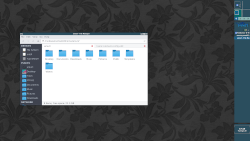
It gives the user the choice of expression. Details such as the appearance of the window, function of panels, pager, and programs are created and defined by the user. As well as adding additional scripts such as conky, xfcedashboard, and dmenu of user's choice.
What does myExt config package offer? It is my choice of expression with the following aims in mind (no scripts):
1. Faster, simpler, and more efficient workflow. And a modern look.
2. Useful for different users’ interests and needs.
3. Allows placing windows on an area much larger than the actual size of the visible display. Provides the space and visibility when strained to a small screen or poor eyesight.
4. Keeps things out of the way (auto-hide). Easy window management - quick access of apps, panels, and buttons to get things done.
5. No distraction by small minimize, maximize, or close buttons. Or limiting the hand movements of resizing or moving a window.
This is a model for you to use, modify or create your own extensions.
Screenshot + guide image (click on image):

Video showing the VWM of Fvwm3, followed by an introduction (click here).
Fvwm is a virtual window manager for the X windows system. It was originally a feeble fork of TWM by Robert Nation in 1993 and has evolved into the fantastic and flexible window manager we have today. The default install package (without dependencies) + a minimum startup-config, is 2.5 Mb. Home page: https://www.fvwm.org
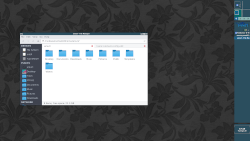
It gives the user the choice of expression. Details such as the appearance of the window, function of panels, pager, and programs are created and defined by the user. As well as adding additional scripts such as conky, xfcedashboard, and dmenu of user's choice.
What does myExt config package offer? It is my choice of expression with the following aims in mind (no scripts):
1. Faster, simpler, and more efficient workflow. And a modern look.
2. Useful for different users’ interests and needs.
3. Allows placing windows on an area much larger than the actual size of the visible display. Provides the space and visibility when strained to a small screen or poor eyesight.
4. Keeps things out of the way (auto-hide). Easy window management - quick access of apps, panels, and buttons to get things done.
5. No distraction by small minimize, maximize, or close buttons. Or limiting the hand movements of resizing or moving a window.
This is a model for you to use, modify or create your own extensions.
Screenshot + guide image (click on image):

Video showing the VWM of Fvwm3, followed by an introduction (click here).

