Hi,
I'm new here and new to FreeBSD, and I'm willing to learn!
and new to FreeBSD, and I'm willing to learn!
I have installed FreeBSD 12.1 on my virtual machine software (vmware workstation), all seemed to work fine, however, after the first reboot, system won't boot, that's the error I get:
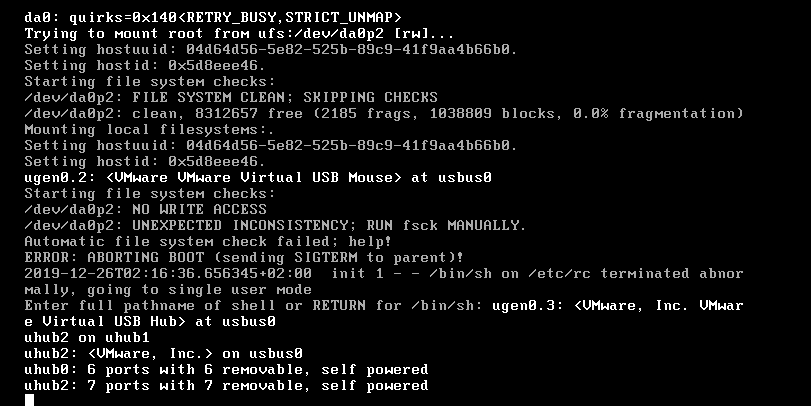
This is the /etc/fstab file:
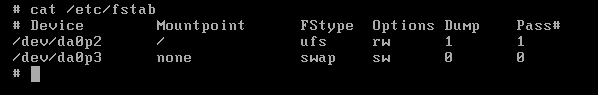
I tried running this:
In single user mode and then restarted a few times, did not help.
It seems like /dev/da0p2 is readonly only during boot, because if I press Ctrl-D a few seconds after the errors appears, the boot completes successfully.
Thanks
I'm new here
I have installed FreeBSD 12.1 on my virtual machine software (vmware workstation), all seemed to work fine, however, after the first reboot, system won't boot, that's the error I get:
This is the /etc/fstab file:
I tried running this:
Code:
fsck -y /In single user mode and then restarted a few times, did not help.
It seems like /dev/da0p2 is readonly only during boot, because if I press Ctrl-D a few seconds after the errors appears, the boot completes successfully.
Thanks

