I tried to upgrade my server from 13.1-RELEASE to 13.2-RELEASE today and after being prompted to reboot, I can only boot into single user mode.
Commands I ran prior to and including the reboot (remotely via SSH):
Next, on the server I'm prompted for my geli key like normal. I enter it. It shows the FreeBSD boot menu then goes through.
It fails to import the zpool and drops me into single user mode, with only error apparent: `Invalid signature in boot block: 9f0b` Running `fsck_msdosfs /dev/mfid2p1` , with or without the -f -p options, doesn't do anything but repeat the boot signature error.
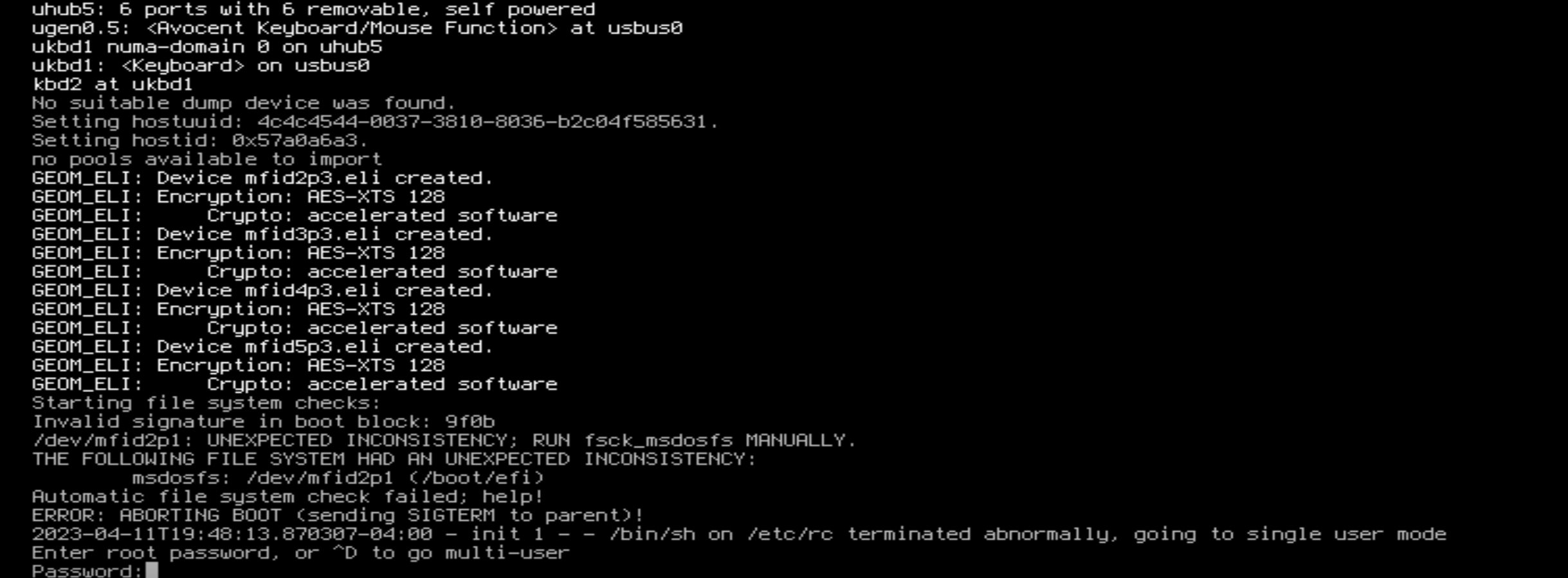
Checking the pool with ZFS though, nothing looks out of the ordinary (I've redacted sensitive dataset names but it all looks as expected - datasets are correct and even show the correct mountpoints):
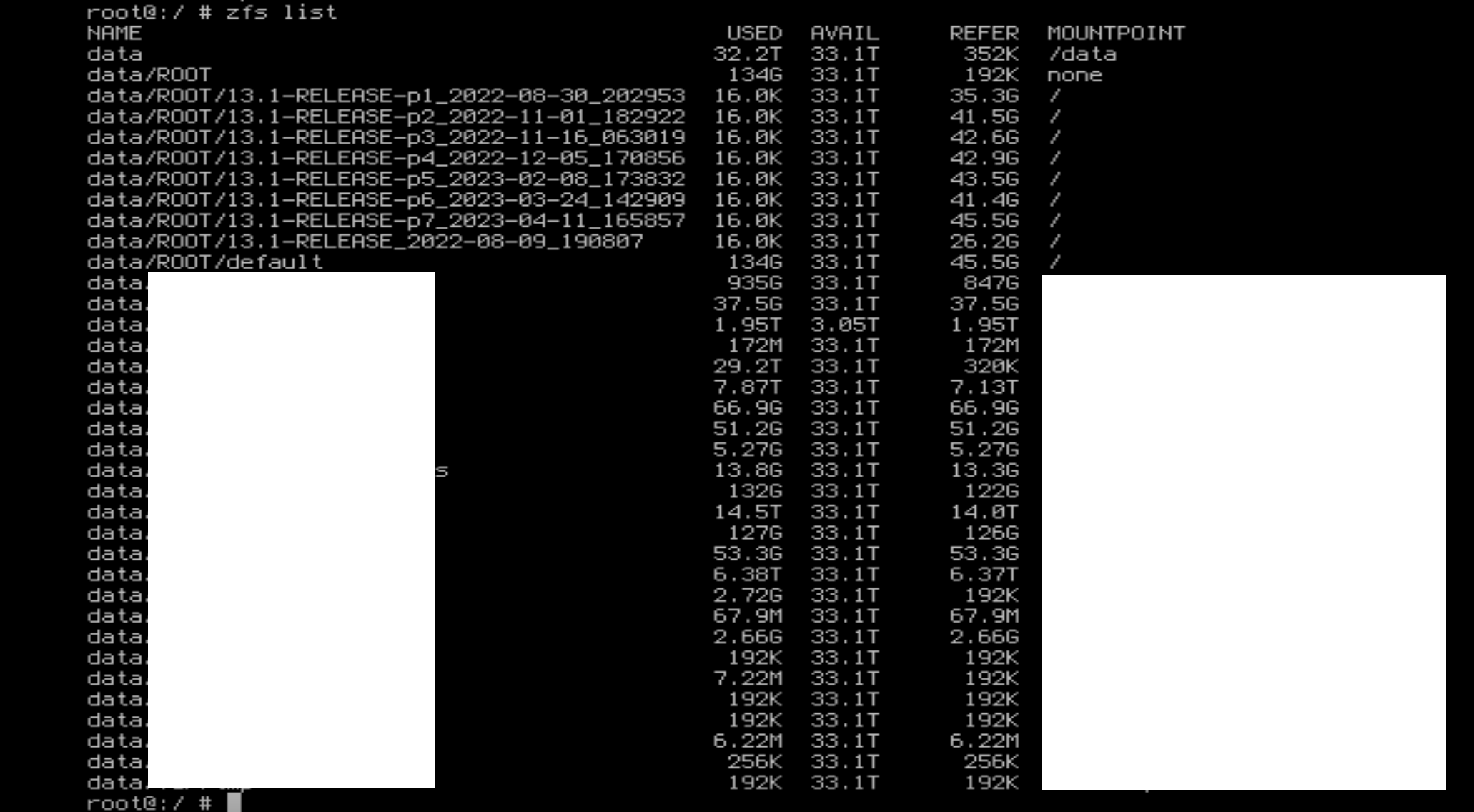
I tried rolling back the snapshot that was created at the beginning of the process with `zfs rollback snapshot@blahblah` but with no effect. I tried rolling back to the snapshot before that one and got a segfault:
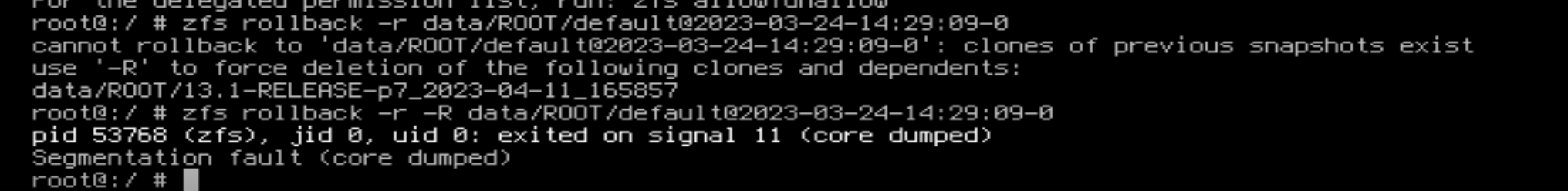
And that is where I am now. I have no idea what I can do to recover without doing a complete rebuild. Any pointers would be helpful. All the disks in the server are relatively new (all purchased within the last year) and since the pool looks fine I feel like it is unlikely that a faulty disk is the problem.
Commands I ran prior to and including the reboot (remotely via SSH):
Code:
root@server:~ # freebsd-update upgrade -r 13.2-RELEASE
root@server:~ # freebsd-update install -r 13.2-RELEASE
src component not installed, skipped
Creating snapshot of existing boot environment... done.
Installing updates...
Kernel updates have been installed. Please reboot and run
"/usr/sbin/freebsd-update install" again to finish installing updates.
root@server:~ # reboot
Connection to server closed by remote host.Next, on the server I'm prompted for my geli key like normal. I enter it. It shows the FreeBSD boot menu then goes through.
It fails to import the zpool and drops me into single user mode, with only error apparent: `Invalid signature in boot block: 9f0b` Running `fsck_msdosfs /dev/mfid2p1` , with or without the -f -p options, doesn't do anything but repeat the boot signature error.
Checking the pool with ZFS though, nothing looks out of the ordinary (I've redacted sensitive dataset names but it all looks as expected - datasets are correct and even show the correct mountpoints):
I tried rolling back the snapshot that was created at the beginning of the process with `zfs rollback snapshot@blahblah` but with no effect. I tried rolling back to the snapshot before that one and got a segfault:
And that is where I am now. I have no idea what I can do to recover without doing a complete rebuild. Any pointers would be helpful. All the disks in the server are relatively new (all purchased within the last year) and since the pool looks fine I feel like it is unlikely that a faulty disk is the problem.

