I really like using FreeNAS as my storage NAS device, but it seems a bit too
advanced for my needs. I forces you to use Hard drives in RAID. I guess that may be a good thing, but I honestly have limited experience insetting it up.
Further more, I now have populated the FreeNAS box with some movies and tv shows. There seems to be some issues in streaming them off the server on my Android based smart tv. I try using the KODI app and the video tends to stutter. Is there anything that I am missing?
I mean, it works streaming videos and movies well on my computers, but just not the tv. I have been told that it would be better of I enable uPNP or DLNA. But these options don't seem to be available on the latest version of FreeNAS as they were on the older versions.
If anyone has any ideas on how to solve this easily, I would be happy.
A suggestion was to install Plex Media Server plugin. But whenever I click on the Plugins section, I get this error,
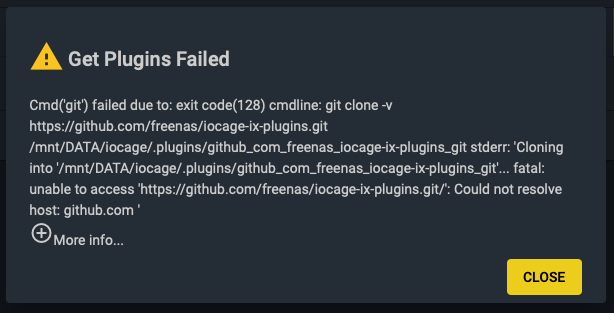
Maybe a FreeBSD installation would better suit my needs, but I would miss the web interface that FreeNAS has. If you can tell me how I can have a FreeBSD based installation with a browser based interface, I would be happy.
advanced for my needs. I forces you to use Hard drives in RAID. I guess that may be a good thing, but I honestly have limited experience insetting it up.
Further more, I now have populated the FreeNAS box with some movies and tv shows. There seems to be some issues in streaming them off the server on my Android based smart tv. I try using the KODI app and the video tends to stutter. Is there anything that I am missing?
I mean, it works streaming videos and movies well on my computers, but just not the tv. I have been told that it would be better of I enable uPNP or DLNA. But these options don't seem to be available on the latest version of FreeNAS as they were on the older versions.
If anyone has any ideas on how to solve this easily, I would be happy.
A suggestion was to install Plex Media Server plugin. But whenever I click on the Plugins section, I get this error,
Maybe a FreeBSD installation would better suit my needs, but I would miss the web interface that FreeNAS has. If you can tell me how I can have a FreeBSD based installation with a browser based interface, I would be happy.

