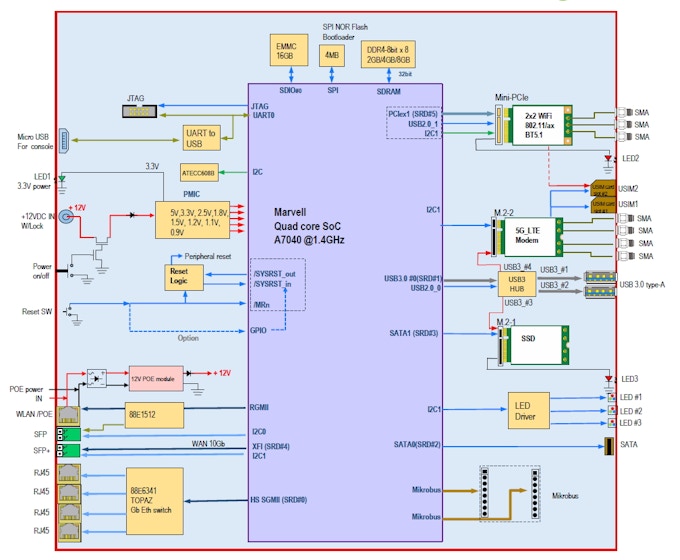Hi All!
Can anyone share their experience using FreeBSD on Marvell ARMADA 7040/8040 boards?
Does Ethernet work on boards like MACCHIATObin
DOUBLE SHOT, SINGLE SHOT, CLEARFOG GT 8K
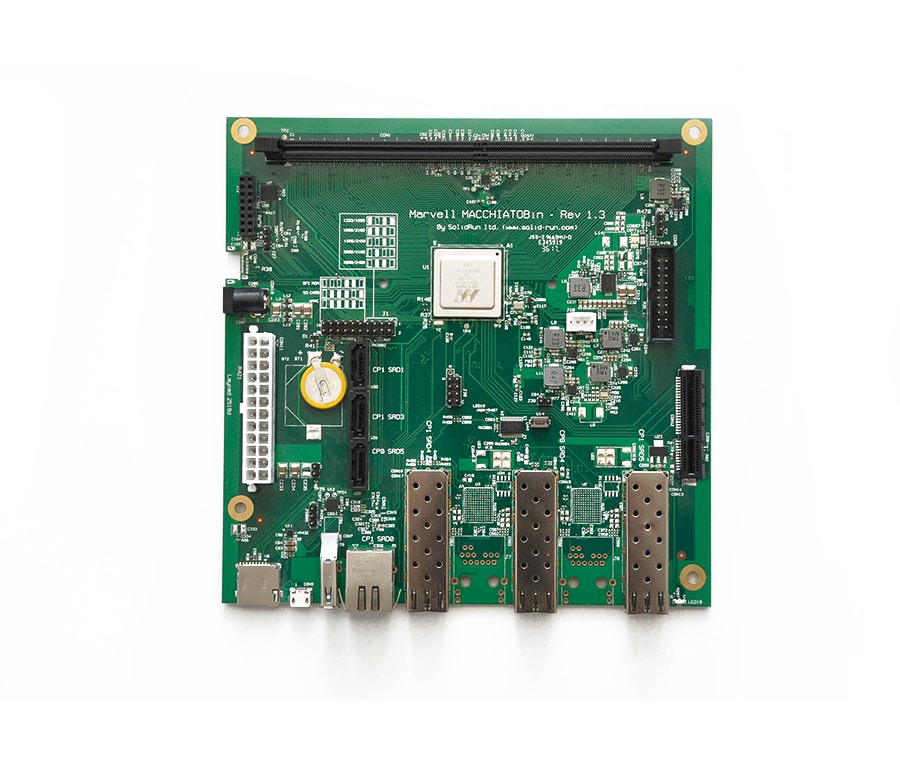
 www.solid-run.com
www.solid-run.com
I have a new MOCHAbin board on A7040.

It's pretty simple and powerful enough to install OPNsense on it. MOCHAbin wiki
But there are several problems, I have not yet been able to make Ethernet and PCIe care.
Here is the dmesg log.
Is it possible to get Ethernet to work?

Can anyone share their experience using FreeBSD on Marvell ARMADA 7040/8040 boards?
Does Ethernet work on boards like MACCHIATObin
DOUBLE SHOT, SINGLE SHOT, CLEARFOG GT 8K
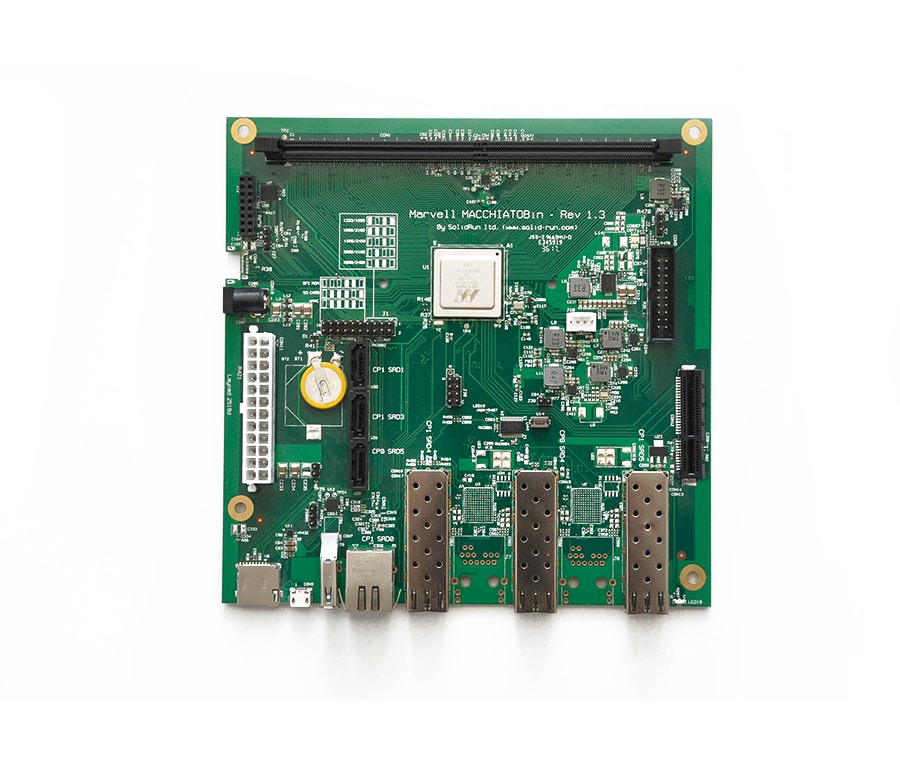
MACCHIATObin GCP ARM IoT Board : Google Cloud : SolidRun
Unleash the power of the Internet of Things via Google's GCP with SolidRun's powerful, secure and energy efficient MACCHIATObin ARM board.
 www.solid-run.com
www.solid-run.com
I have a new MOCHAbin board on A7040.

It's pretty simple and powerful enough to install OPNsense on it. MOCHAbin wiki
But there are several problems, I have not yet been able to make Ethernet and PCIe care.
Here is the dmesg log.
Is it possible to get Ethernet to work?