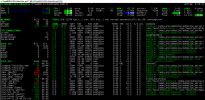FreeBSD errors after upgrading to Freebsd 13.0-BETA3 on ZFS
1- reboot and shutdown, hang and take a long time to sync "All buffers synced"
2- ping -c 3 http://google.com / "ping: UDP connect: No route to host"
FreeBSD errors after upgrading to freebsd-13.0-BETA2 on ZFS
1- reboot and shutdown, hang and take a long time to sync "All buffers synced"
2- ping -c 3 http://google.com / "ping: UDP connect: No route to host"
3- pfctl -f /etc/pf.conf / "pfctl: DIOCADDRULE: Invalid argument"
On general the upgrade was success and smooth form Freebsd 12.2 to Freebsd-13.0-BETA2 and Freebsd-13.0-BETA3 with OpenZFS 2.0
1- reboot and shutdown, hang and take a long time to sync "All buffers synced"
2- ping -c 3 http://google.com / "ping: UDP connect: No route to host"
FreeBSD errors after upgrading to freebsd-13.0-BETA2 on ZFS
1- reboot and shutdown, hang and take a long time to sync "All buffers synced"
2- ping -c 3 http://google.com / "ping: UDP connect: No route to host"
3- pfctl -f /etc/pf.conf / "pfctl: DIOCADDRULE: Invalid argument"
On general the upgrade was success and smooth form Freebsd 12.2 to Freebsd-13.0-BETA2 and Freebsd-13.0-BETA3 with OpenZFS 2.0