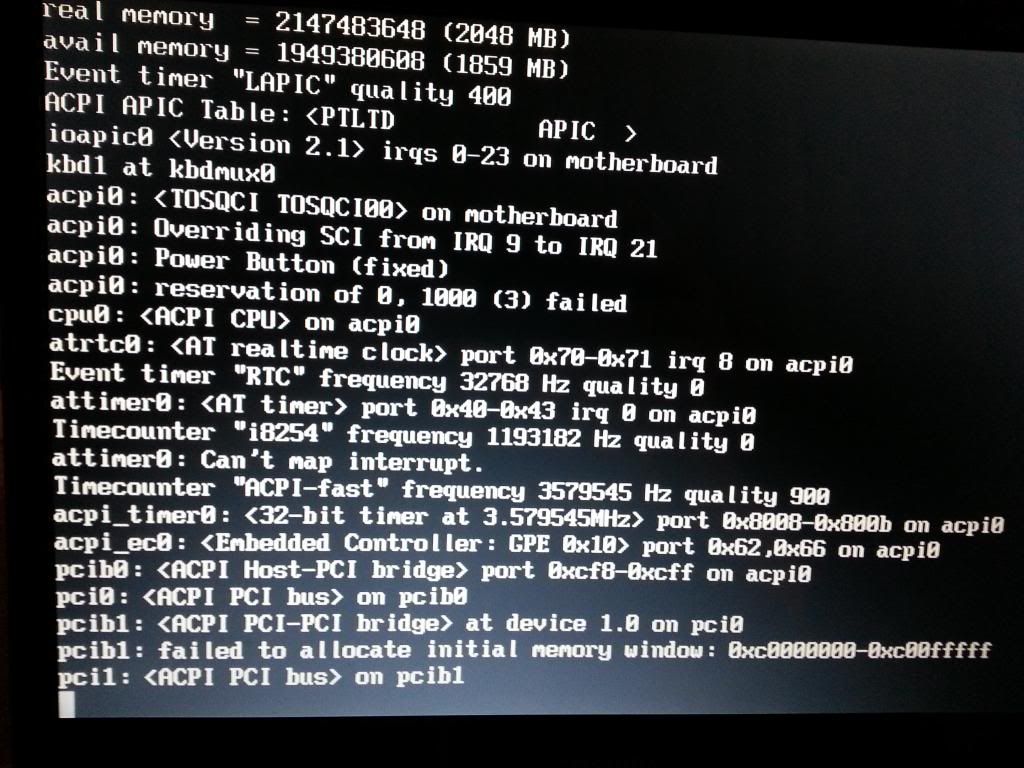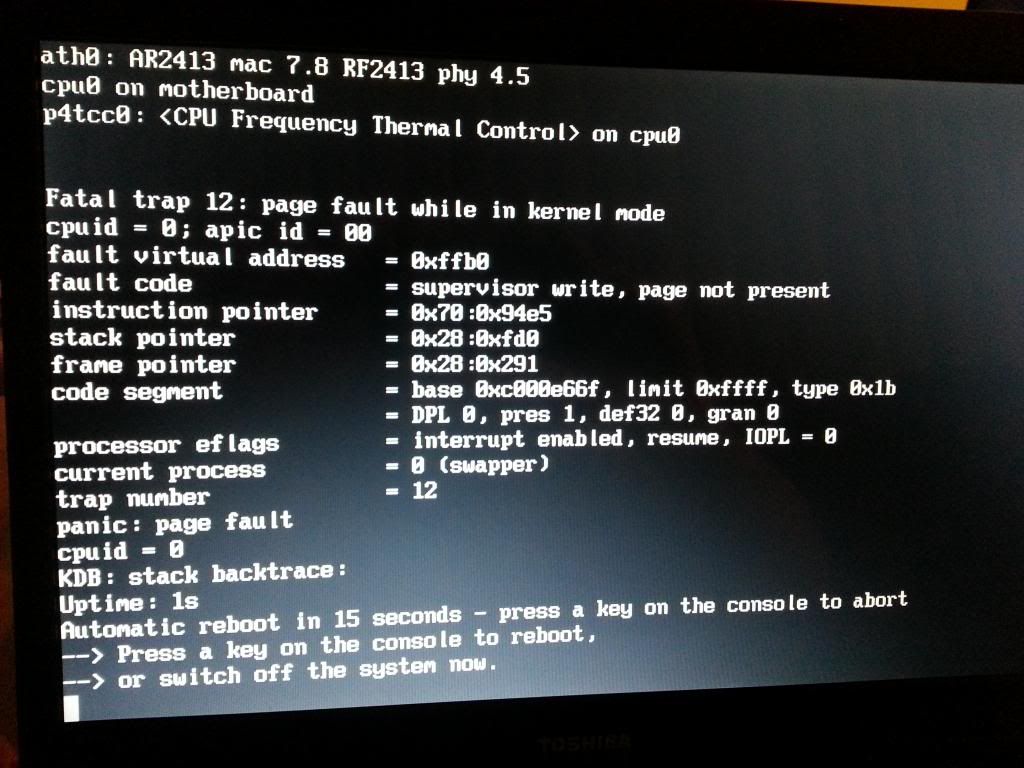I have a Toshiba Satellite L35-S2171 laptop and I used this DVD (yes, I checked the md5 and it matched) to try FreeBSD out in Live mode and the first time I booted the DVD the boot process hung on the following line:
Then I read to try turning off ACPI which I did on the next boot attempt and then received a kernel panic:
So, I rebooted the machine, removed the dvd and then was prompted with the following:
So, the operating system that was originally on the laptop is no longer there.
Didn't even get to a prompt to ask if I wanted to install FreeBSD or use the Live DVD... Not fun.
Code:
pcib1: failed to allocate initial memory window: 0xc0000000-0xc00ffffff
pci1: <ACPI PCI bus> on pcib1Then I read to try turning off ACPI which I did on the next boot attempt and then received a kernel panic:
Code:
Fatal trap 12: page fault while in kernel mode
cpuid = 0; apic id = 00
fault virtual address = 0xffb0
fault code = supervisor write, page not present
...
Automatic reboot in 15 seconds - press a key on the console to abortSo, I rebooted the machine, removed the dvd and then was prompted with the following:
Code:
Operating System Not FoundSo, the operating system that was originally on the laptop is no longer there.
Didn't even get to a prompt to ask if I wanted to install FreeBSD or use the Live DVD... Not fun.