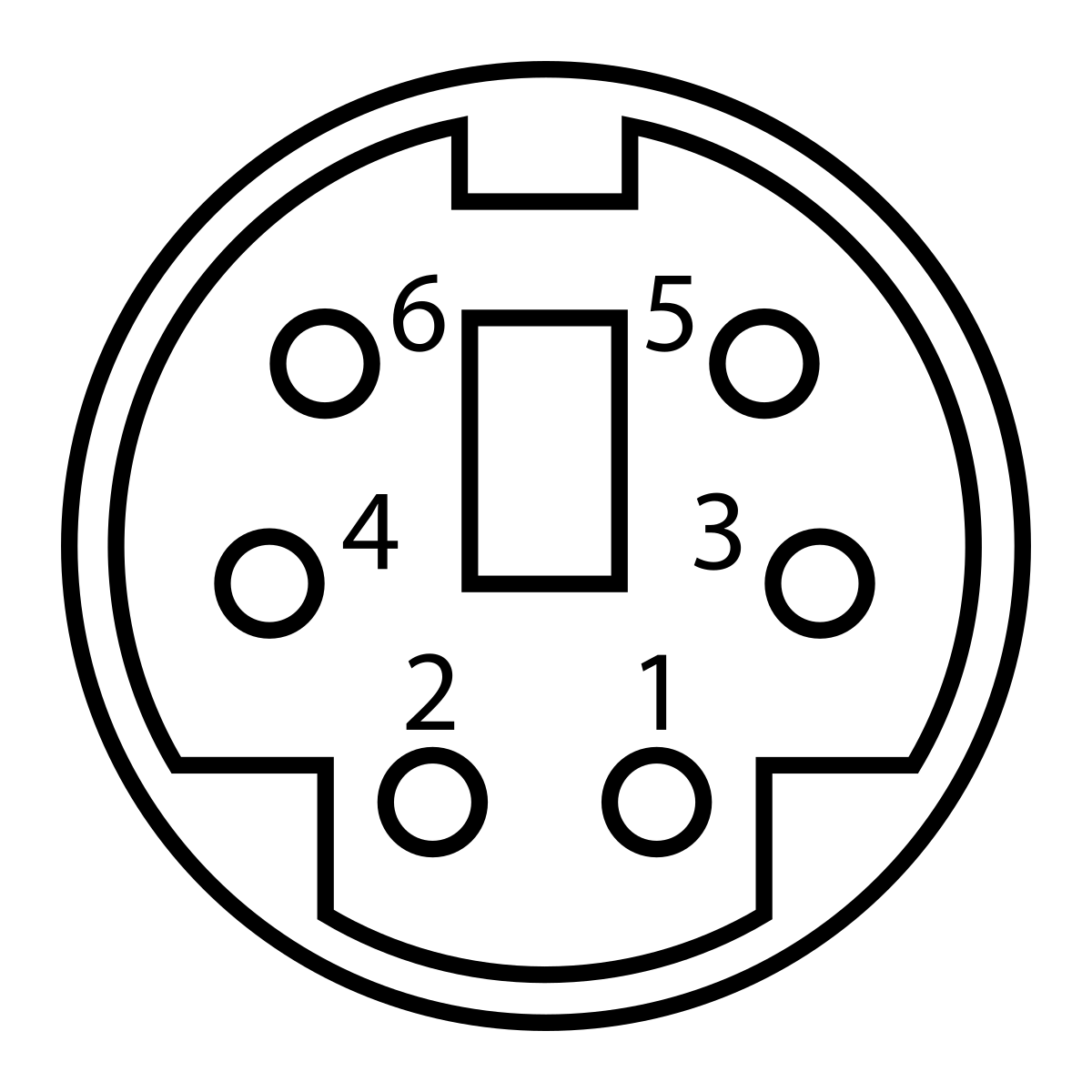hi
I'm new to linux and unix and have recently decided to try freebsd but I keep facing the same issue. the installation freezes in the welcome menu and I keep having to hard shut my laptop
I have tried to toggle ACPI on and off with and without safe mode but it causes my laptop to reboot and I really don't know what to do. turning verbose on shows the massage "acpi_tz0: switched from _AC0 to NONE: 46.1C" and I don't know what it means or what to do
I used the dd command on arch the way described in the installation guide with both the memstick and dvd1 files
my brother has a windows laptop do you think that I should use Rufus on that to burn the image to my flash drive
my laptop is a recently bought asus tuf a15 fa506nf and my usb thumb drive is 32gb and usb 2.0 (I think)
I'm new to linux and unix and have recently decided to try freebsd but I keep facing the same issue. the installation freezes in the welcome menu and I keep having to hard shut my laptop
I have tried to toggle ACPI on and off with and without safe mode but it causes my laptop to reboot and I really don't know what to do. turning verbose on shows the massage "acpi_tz0: switched from _AC0 to NONE: 46.1C" and I don't know what it means or what to do
I used the dd command on arch the way described in the installation guide with both the memstick and dvd1 files
my brother has a windows laptop do you think that I should use Rufus on that to burn the image to my flash drive
my laptop is a recently bought asus tuf a15 fa506nf and my usb thumb drive is 32gb and usb 2.0 (I think)