I have successfully managed to install FreeBSD 13 on an external HDD on a Mac Mini (Late 2012) and "bless" the FreeBSD EFI partition to make it bootable (thanks to the help from forum members here). But the Mac Mini still doesn't seem to recognize and boot FreeBSD from the external disk. The Mac Mini doesn't even look for the FreeBSD boot loader and complains about it
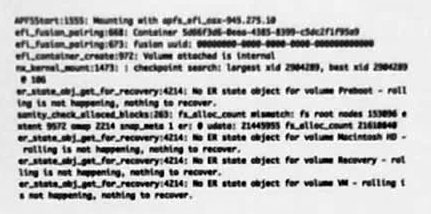
To the best of my ability, this is what I could decipher from the blurred text:
After I select the FreeBSD disk to boot, there is a blank screen for a few seconds. Then this text appears and disappears in a second and then the screen remains blank.
On further research, this article on the bless tool - Booting the Mac: bless, and what makes a volume bootable :
suggests that perhaps the issue is because I am using an external HDD and / or a SATA-USB cable to connect it? If so, can we somehow use the bootloader that is used to create the FreeBSD USB installers / Live disks instead?
To the best of my ability, this is what I could decipher from the blurred text:
Code:
APFSStart: 1555: Mounting with apfs_efi_osx-945.275.13
efi_fusion_pairing: 666: Container 5dddf306-Deee-4385-8395c5fc2f1f95c3
efi_fusion_pairing: 673: fusion uuid 00000000-0000-0000-000000000000
efi_container_create: 972: Volume attached is internal
nx_kernel_mount: 1473: : checkpoint search: largest xid 2964289, best xid 2904289
@ 106
er_state_obj_get_for_recovery: 4214: No ER state object for volume Preboot
- rolling is not happening, nothing to recover
sanity_check_allocated_blocks: 243: fs_alloc_count mismatch: fs root nodes 153936
extent 9572 #### 2214 snap_meta 1 er: 0 udata: 214445955 fs_alloc_count 21610040
er_state_obj_get_for_recovery: 4214: No ER state object for volume Macintosh HD -
rolling is not happening, nothing to recover.
er_state_obj_get_for_recovery: 4214: No ER state object for volume Recovery -
rolling is not happening, nothing to recover.
er_state_obj_get_for_recovery: 4214: No ER state object for volume VM -
rolling is not happening, nothing to recover.After I select the FreeBSD disk to boot, there is a blank screen for a few seconds. Then this text appears and disappears in a second and then the screen remains blank.
On further research, this article on the bless tool - Booting the Mac: bless, and what makes a volume bootable :
One final requirement which is sometimes forgotten, but which can stop any of this from happening, is that the hardware – the Mac’s interface and the drive enclosure (for external disks) – must support booting that Mac. Some drive cases offer connections such as USB 3 or Thunderbolt which cannot be used to boot through, even though many other external drives use the same connection very successfully. This affected some who tried to install early betas of macOS Mojave on external drives, for example, although in most cases the installation failed. Changing the interface used and the connection can often work around these quirks.
suggests that perhaps the issue is because I am using an external HDD and / or a SATA-USB cable to connect it? If so, can we somehow use the bootloader that is used to create the FreeBSD USB installers / Live disks instead?


