D
Deleted member 65953
Guest
In a fresh install of FreeBSD-13.0-RELEASE-amd64-disc1.iso in VirtualBox 6.1.32 (Ubuntu 20.04.4 host), I wanted to increase the console dimensions and console font size, so I followed the instructions here: How to increase vt console size in VirtualBox image.
(Note: that post uses the FreeBSD Virtual Machine image [FreeBSD-13.0-RELEASE-amd64.vhd]. Here, I am using the disc image [FreeBSD-13.0-RELEASE-amd64-disc1.iso] instead, because I wanted ZFS on root instead of UFS).
I adjusted the FreeBSD settings to "Enable EFI" (Settings > Motherboard > Extended Features > Enable EFI (special OSes only)":
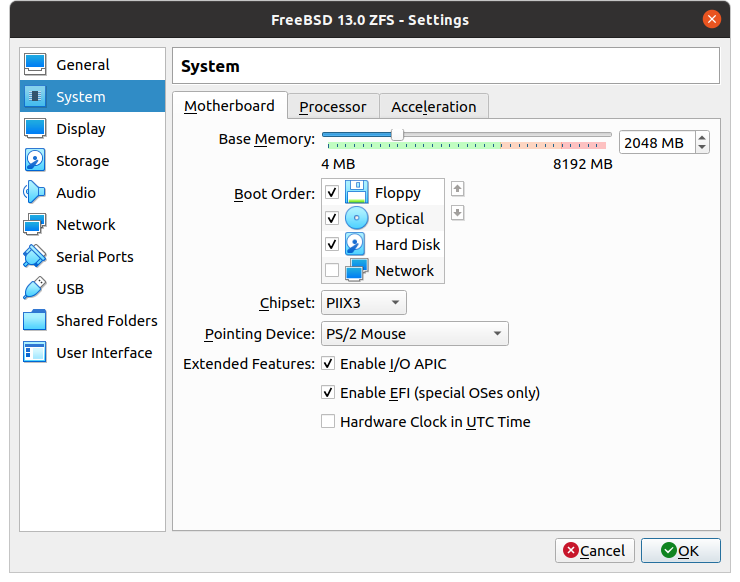
However, I am unable to boot into FreeBSD with EFI enabled. Every time I attempt to boot, I will be shown this "UEFI Interactive Shell". How do I fix the problem? Why did the FreeBSD Virtual Machine image [FreeBSD-13.0-RELEASE-amd64.vhd] manage to boot, while this installation from disc [FreeBSD-13.0-RELEASE-amd64-disc1.iso] gets stuck?
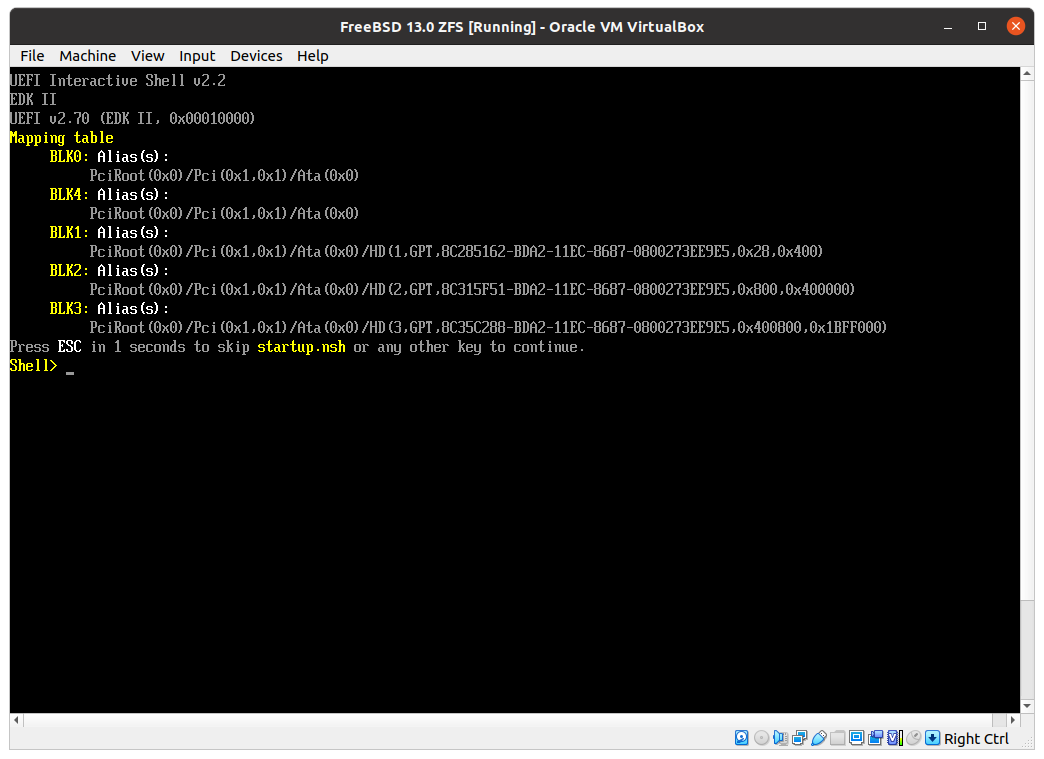
(Note: that post uses the FreeBSD Virtual Machine image [FreeBSD-13.0-RELEASE-amd64.vhd]. Here, I am using the disc image [FreeBSD-13.0-RELEASE-amd64-disc1.iso] instead, because I wanted ZFS on root instead of UFS).
I adjusted the FreeBSD settings to "Enable EFI" (Settings > Motherboard > Extended Features > Enable EFI (special OSes only)":
However, I am unable to boot into FreeBSD with EFI enabled. Every time I attempt to boot, I will be shown this "UEFI Interactive Shell". How do I fix the problem? Why did the FreeBSD Virtual Machine image [FreeBSD-13.0-RELEASE-amd64.vhd] manage to boot, while this installation from disc [FreeBSD-13.0-RELEASE-amd64-disc1.iso] gets stuck?

