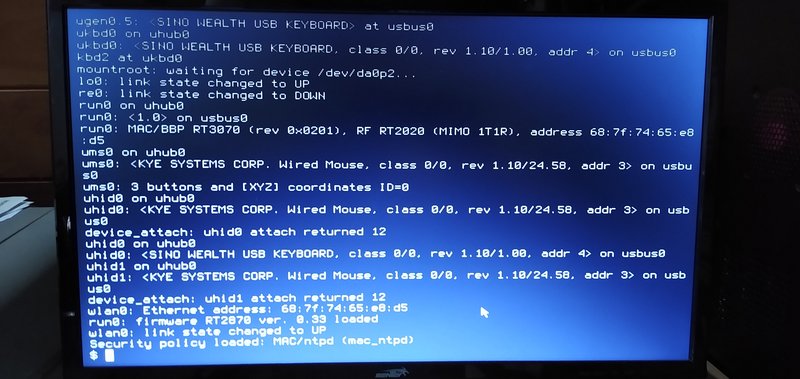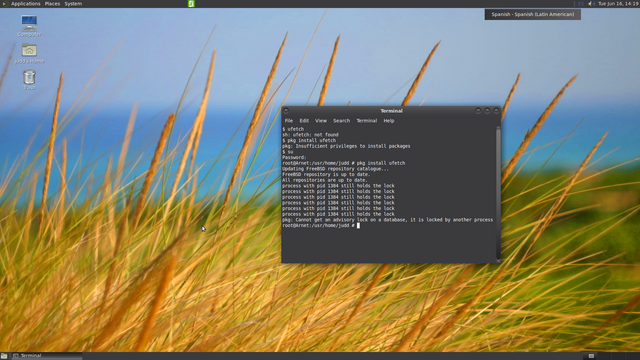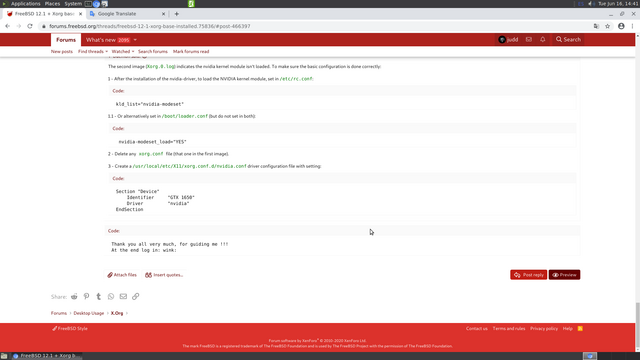Hello, as the matter of the thread says, I have installed the base 12.1 system plus xorg and mate, when I want to log in it throws me 2 white terminals, one larger than the other on the entire screen, I press Ctrl + C and I leave those terminals going back to the normal user promp $.
My graphics card is Nvidia GTX 1650
Necesito, por favor, ¿podría darme ayuda sobre cómo continuar?
Since already very grateful in advance!
My graphics card is Nvidia GTX 1650
Necesito, por favor, ¿podría darme ayuda sobre cómo continuar?
Since already very grateful in advance!