I recently installed FreeBSD 10.2 and then installed KDE4 by following the documentation on the official BSD site, but I get the following error when I attempt to login to KDE4 when the system boots in run level 5:
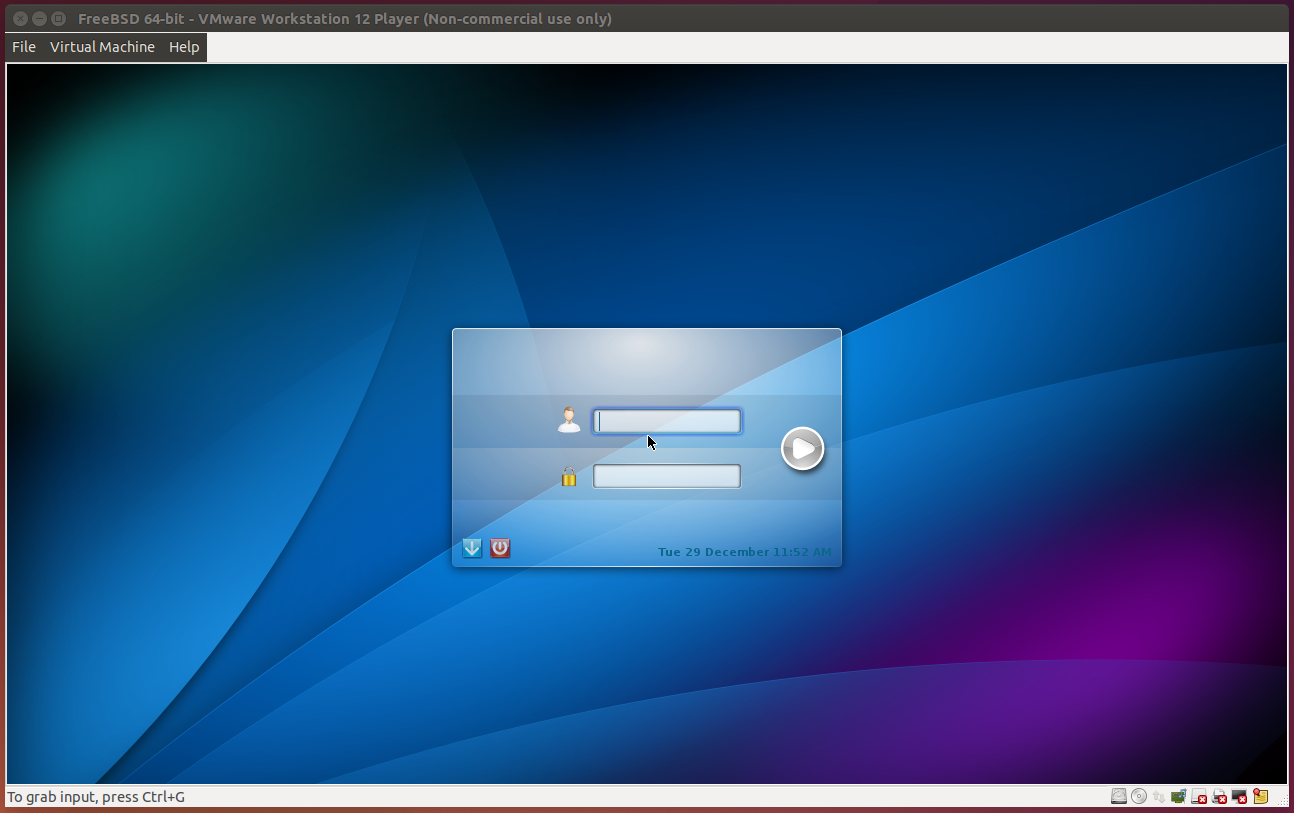
What you don't see is that it rejects my password everytime even though it's right and leaves the username in the box while deleting the password in the password box. Then it doesn't login to the KDE desktop. What should I do now?
What you don't see is that it rejects my password everytime even though it's right and leaves the username in the box while deleting the password in the password box. Then it doesn't login to the KDE desktop. What should I do now?
Last edited:

