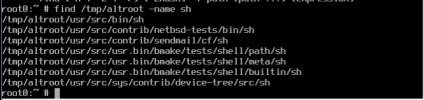I have a ASUS RS500-E6-PS4 server.
On the first boot after normal installation 13.0-RELEASE hangs at "FreeBSD/x86 bootstrap loader, Revision 1.1".
After few tries I decided to install 12.2-RELEASE and upgrade to 13.0-RELEASE manually. 12.2 boots fine without any suspicious messages.
After "freebsd-update -R 13.0-RELEASE upgrade" I was asked to reboot and system hangs again.
Root FS is on raidz1.
Any ideas?
On the first boot after normal installation 13.0-RELEASE hangs at "FreeBSD/x86 bootstrap loader, Revision 1.1".
After few tries I decided to install 12.2-RELEASE and upgrade to 13.0-RELEASE manually. 12.2 boots fine without any suspicious messages.
After "freebsd-update -R 13.0-RELEASE upgrade" I was asked to reboot and system hangs again.
Root FS is on raidz1.
Any ideas?