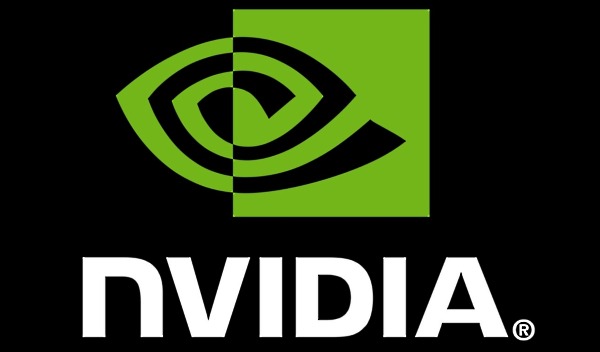Hello there!
First post so please forgive any faux pas that I may run into.
I'm trying to set up an old but decent spec'd laptop to run FreeBSD well. I've got a few HP Elitebook's from 2012 that are all similar spec, except one runs Mac OS, one runs Linux, etc. etc. Anyway I want one to run FreeBSD and run it well as I want to use it for some Ruby on Rails web development.
Currently it has an NVIDIA Quadro 1000M which is satisfied by the nvidia-driver-390 package, all well and good, but... it doesn't look that great. It has a Full HD screen but the scaling makes everything large and ungainly, as if it was a 1280x800 resolution screen. There's no DPI scaling in MATE settings or anything like that, so not sure why it's doing that. I can live with that particular issue.
The main complaint is that watching Youtube or any video streaming results in quite a lot of tearing and vsync issues, it's quite choppy and doesn't look great. It's definitely using the correct (nvidia-modeset) kernel module and X is set up using the nvidia-xconfig utility.
Don't get me wrong, I'm thankful that it works at all and that we have great systems like FreeBSD, GNU etc. to explore, play with and on, and work with, especially for what I pay for it, so in that respect I'm very happy with how far I've gotten with it, but I was hoping the video wouldn't be so choppy if at all possible.
Would I be better off ripping out the NVIDIA and sticking in an AMD FirePro M4000 card? I've heard AMD graphics card performance is "very good" - does that mean no tearing when watching videos, or is that to be expected with any card?
Please set my expectations. Thank you!
Specs:-
HP Elitebook 8560w (also tested on HP Elitebook 8760w, with quad core)
Intel 2nd Gen (Sandy Bridge, i think) i5 Dual Core.
16GB DDR3 SDRAM
SATA SSD
NVIDIA Quadro 1000M (MXM chip interface)
First post so please forgive any faux pas that I may run into.
I'm trying to set up an old but decent spec'd laptop to run FreeBSD well. I've got a few HP Elitebook's from 2012 that are all similar spec, except one runs Mac OS, one runs Linux, etc. etc. Anyway I want one to run FreeBSD and run it well as I want to use it for some Ruby on Rails web development.
Currently it has an NVIDIA Quadro 1000M which is satisfied by the nvidia-driver-390 package, all well and good, but... it doesn't look that great. It has a Full HD screen but the scaling makes everything large and ungainly, as if it was a 1280x800 resolution screen. There's no DPI scaling in MATE settings or anything like that, so not sure why it's doing that. I can live with that particular issue.
The main complaint is that watching Youtube or any video streaming results in quite a lot of tearing and vsync issues, it's quite choppy and doesn't look great. It's definitely using the correct (nvidia-modeset) kernel module and X is set up using the nvidia-xconfig utility.
Don't get me wrong, I'm thankful that it works at all and that we have great systems like FreeBSD, GNU etc. to explore, play with and on, and work with, especially for what I pay for it, so in that respect I'm very happy with how far I've gotten with it, but I was hoping the video wouldn't be so choppy if at all possible.
Would I be better off ripping out the NVIDIA and sticking in an AMD FirePro M4000 card? I've heard AMD graphics card performance is "very good" - does that mean no tearing when watching videos, or is that to be expected with any card?
Please set my expectations. Thank you!
Specs:-
HP Elitebook 8560w (also tested on HP Elitebook 8760w, with quad core)
Intel 2nd Gen (Sandy Bridge, i think) i5 Dual Core.
16GB DDR3 SDRAM
SATA SSD
NVIDIA Quadro 1000M (MXM chip interface)