For me: no virtual computer with EFI enabled will stop, after shutdown of the operating system, where the OS is FreeBSD.
Does anyone know of a workaround?
I can't find a related bug report, or discussion, in any VirtualBox-specific area.
Posted to #vbox, with reference to this topic:
An example screen recording (looping GIF):
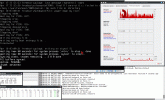
– as far as I can tell, without attempting to analyse the VirtualBox log, the guest OS (FreeBSD
Does anyone know of a workaround?
I can't find a related bug report, or discussion, in any VirtualBox-specific area.
Posted to #vbox, with reference to this topic:
… please, is anyone familiar with the symptom?
An example screen recording (looping GIF):
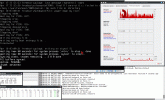
– as far as I can tell, without attempting to analyse the VirtualBox log, the guest OS (FreeBSD
13.1-RC3) behaves properly.
