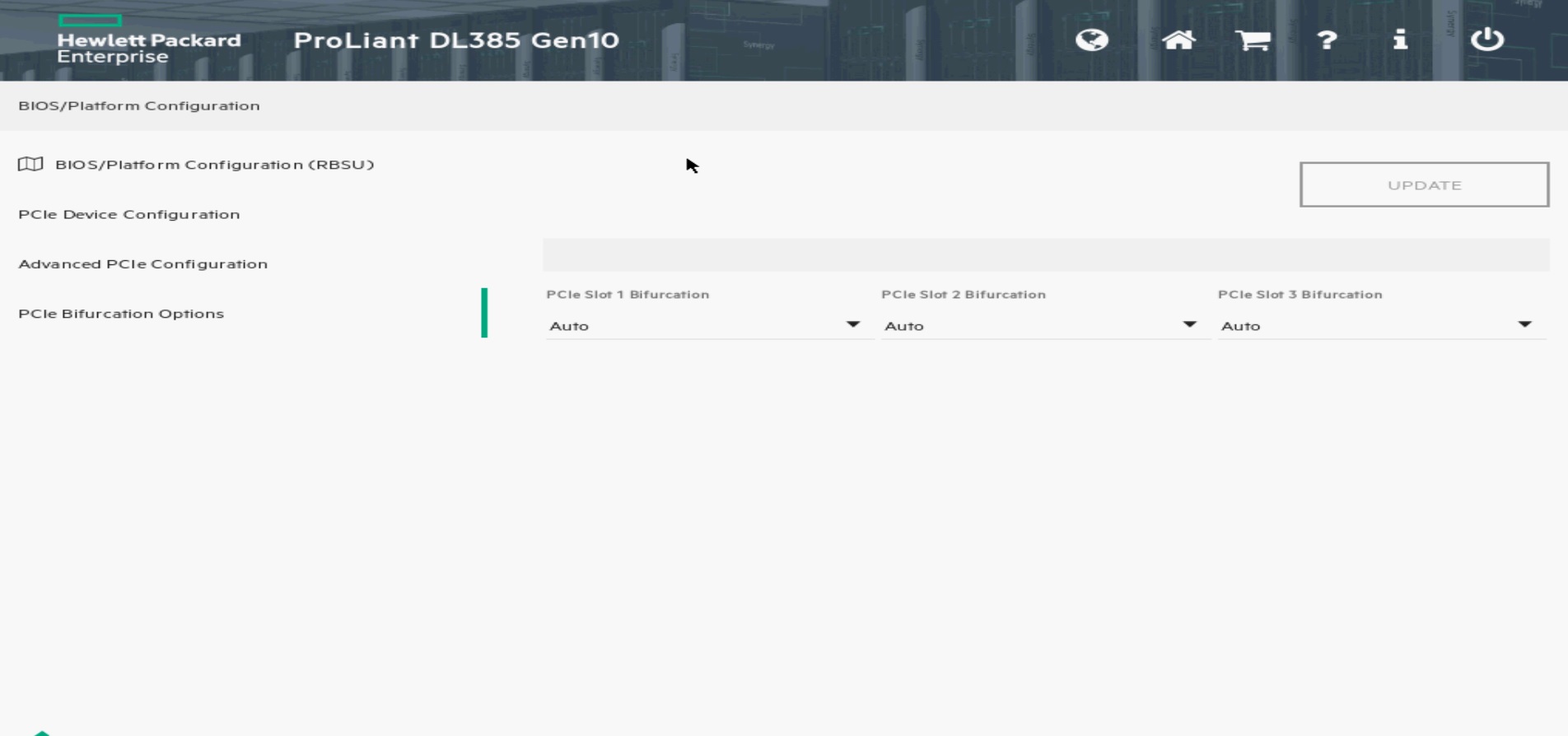Hi everyone, (before I will start, sorry for my bad english 😕) I'm thinking about connecting Asus hyper m.2 x16 card v2 to the my HP server. My question is, if it will work and connecting card depends on chipset or cpu pcie lines? Thank you. :)

forums.tomshardware.com