Hi,
I am getting random glitches/artifacts on my screen, like this:
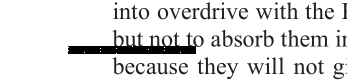
It seems to happen when the system is busier (though CPU temp is not much elevated) but is overall random. Often, I have to restart X to make them go away. It doesn't happen in Linux, so I think it is a FreeBSD issue.
This is a Thinkpad T420 with stock Intel HD 3000 graphics and an upgraded display and VGA cable. I am running 13.0-release with drm-kmod-g20190710_1 and xf86-video-intel-2.99.917.916_1,1 installed. /boot/modules/i915kms.ko is being loaded automatically, and I do not load anything relevant from rc.conf. In xorg.conf, I have this:
However, I can also comment this out. Performance suffers, and the glitches are less frequent, but they still show up.
For reference:
Xorg.0.log, with the above lines commented out
dmesg
rc.conf
loader.conf
I would really appreciate any help.
I am getting random glitches/artifacts on my screen, like this:
It seems to happen when the system is busier (though CPU temp is not much elevated) but is overall random. Often, I have to restart X to make them go away. It doesn't happen in Linux, so I think it is a FreeBSD issue.
This is a Thinkpad T420 with stock Intel HD 3000 graphics and an upgraded display and VGA cable. I am running 13.0-release with drm-kmod-g20190710_1 and xf86-video-intel-2.99.917.916_1,1 installed. /boot/modules/i915kms.ko is being loaded automatically, and I do not load anything relevant from rc.conf. In xorg.conf, I have this:
Code:
Section "Device"
Identifier "Card0"
Driver "intel"
Option "TearFree" "true"
EndSectionHowever, I can also comment this out. Performance suffers, and the glitches are less frequent, but they still show up.
For reference:
Xorg.0.log, with the above lines commented out
dmesg
rc.conf
loader.conf
I would really appreciate any help.

