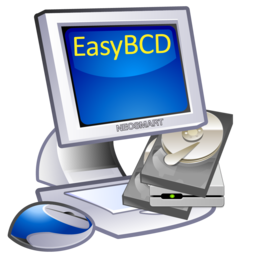Context
I'm dual booting. I've got both operating systems installed on separate NVMe drives. The layout is as follows:
Problem
In my infinite wisdom, both drives have individual GPT partitions. I wanted to be able to dual-boot the disks, but I've realised that neither system's boot-loader will be able to detect the other's partition, because they reside on different disks entirely.
Question
What's the best solution to my problem? My goal is to have FreeBSD as the "main" boot loader, with an option to boot to my second OS (Window). Do I have a correct understanding of my quandary with the boot loader? Should I repartition the larger disk, install the smaller OS on it (FreeBSD), and then use the second disk as storage?
Thank's in advanced for any input
I'm dual booting. I've got both operating systems installed on separate NVMe drives. The layout is as follows:
Code:
root@system:~ # gpart show nda0 nda1
=>
34 1953521664 nda0 GPT (932G)
34 2014 - free - (1.0M)
2048 204800 1 efi (100M)
206848 32768 2 ms-reserved (16M)
239616 1952238221 3 ms-basic-data (932G)
1952477837 1395 - free - (986K)
1952479232 1042432 4 ms-recovery (509M)
1953521664 3471 - free - (1.7M)
=>
40 488397088 nda1 GPT (233G)
40 1024 1 freebsd-boot (512K)
1064 984 - free - (492K)
2048 4194304 2 freebsd-swap (2.0G)
4196352 484200448 3 freebsd-zfs (231G)
488396800 328 - free - (164K)Problem
In my infinite wisdom, both drives have individual GPT partitions. I wanted to be able to dual-boot the disks, but I've realised that neither system's boot-loader will be able to detect the other's partition, because they reside on different disks entirely.
Question
What's the best solution to my problem? My goal is to have FreeBSD as the "main" boot loader, with an option to boot to my second OS (Window). Do I have a correct understanding of my quandary with the boot loader? Should I repartition the larger disk, install the smaller OS on it (FreeBSD), and then use the second disk as storage?
Thank's in advanced for any input