Those who know me know that I am a bit fan of the oldschool Lenovo ThinkPad laptops with real 7-row keyboards. I own several *20 models from 2011 including W520, T420s and X220 ones. They still rock when it comes to ‘laptop computing’ and they are dirt cheap on any auction platform. They only got one flaw … that thermal compound on CPU (and sometimes GPU) gets older a lot faster then these laptops.
After I got ThinkPad W520 in the begging of using it I was scared that it was kinda broken because it got about 60C degrees when idle and very fast to 95C degrees when I was doing even quite low demanding tasks. I was not able to tell anything from typical system profiling/performance tools on FreeBSD but I dig deeper as I did not got any such problem on ThinkPad X220 or ThinkPad T420s … and T420s is know to have some cooling issues while W520 does not. I really even felt that system was ‘slowing’ down when I needed CPU power.
I started to suspect that maybe thermal paste on CPU is little too old to make its job reliably. I checked for thermal paste ‘benchmarks’ to see which on to get. In all/most test one paste stood out – the Thermal Grizzly Kryonaut paste. Below you will find results of the tests made by Tom’s Hardware site both for CPU and GPU. The test is available on Tom’s Hardware page here. First the CPU tests.

Not sure that you noticed that but they (Tom’s Hardware) also tested plain old tooth paste

Here are the results of the same paste on GPU.

The Thermal Grizzly offers nice comparison between their products on their page – https://thermal-grizzly.com/en/products – here. Below you will find a screenshot of this comparison. I thought that it its one of the better pastes around it would be quite expensive … but it is not. I got mine paste for about $5. I to not think its expensive … especially for one of the best pastes on the market.
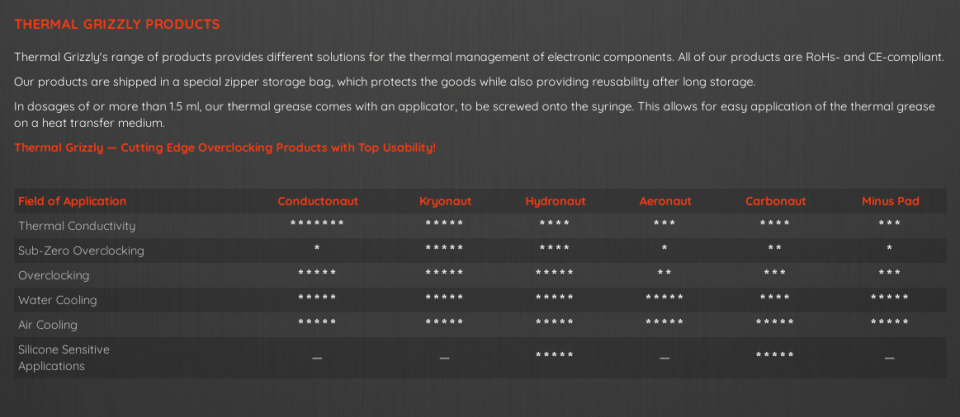
After reading about metal based pastes I was afraid to apply such paste on my ThinkPad W520 CPU/GPU thus I used the most advanced paste that is not metal based.
I really did not wanted to make my own movie about this process (and I did not) so you can use this one from YouTube as a guide –
View: https://youtu.be/CPGvKNuapzY
– it shows both disassembly and cleaning process. You can also use the Hardware Maintenance Manual – ThinkPad T520/W520 – the official Lenovo ThinkPad manual on what you need to do for each maintenance task.
I could at least make some photos but I did only one photo – of all the screws from the bottom of myheart ThinkPad W520.

I did not thought about any other more reasonable way to remember which screws to put where

The paste on the both CPU and GPU was really fragile and it was really easy (too easy) to remove it from CPU/GPU.
Some people complained that applying the Thermal Grizzly Kryonaut is ‘hard’ and it should be easier … but I do not know in which part it supposed to be hard. It applied as any other thermal paste that I used in the past for my (then desktop) CPUs. Not sure where these ‘voices’ came from but It was very easy process to apply that paste.
After applying that paste I of course reversed the disassembly process and made my ThinkPad W520 ‘whole’ again.
Then the moment of truth came – what temperatures will I now get?
After 20 seconds of FreeBSD boot from BIOS to xdm(8) I was able to login. My dzen2(1) config showed me the idle temperature. It was 48C degrees. About 12C lower then with old (probably original) thermal paste. The real difference came when I loaded my ThinkPad W520 laptop. The ‘loaded’ temperature was at most 65C degrees and that was from 95C before. About 30C degrees difference … and my W520 finally did not slowed down when loaded.
With every Thermal Grizzly Kryonaut paste you get unique code that you can verify online on their page.

Is the Thermal Grizzly Kryonaut the best thermal paste? I do now know, but its pretty good. At least for not metal base ‘safe’ paste. I think that You really should change that thermal paste on your classy ThinkPad if you get symptoms like mine.
If this is a sponsored blog entry? Unfortunately not, but maybe in the future …

EOF
Continue reading...
After I got ThinkPad W520 in the begging of using it I was scared that it was kinda broken because it got about 60C degrees when idle and very fast to 95C degrees when I was doing even quite low demanding tasks. I was not able to tell anything from typical system profiling/performance tools on FreeBSD but I dig deeper as I did not got any such problem on ThinkPad X220 or ThinkPad T420s … and T420s is know to have some cooling issues while W520 does not. I really even felt that system was ‘slowing’ down when I needed CPU power.
I started to suspect that maybe thermal paste on CPU is little too old to make its job reliably. I checked for thermal paste ‘benchmarks’ to see which on to get. In all/most test one paste stood out – the Thermal Grizzly Kryonaut paste. Below you will find results of the tests made by Tom’s Hardware site both for CPU and GPU. The test is available on Tom’s Hardware page here. First the CPU tests.

Not sure that you noticed that but they (Tom’s Hardware) also tested plain old tooth paste

Here are the results of the same paste on GPU.

The Thermal Grizzly offers nice comparison between their products on their page – https://thermal-grizzly.com/en/products – here. Below you will find a screenshot of this comparison. I thought that it its one of the better pastes around it would be quite expensive … but it is not. I got mine paste for about $5. I to not think its expensive … especially for one of the best pastes on the market.
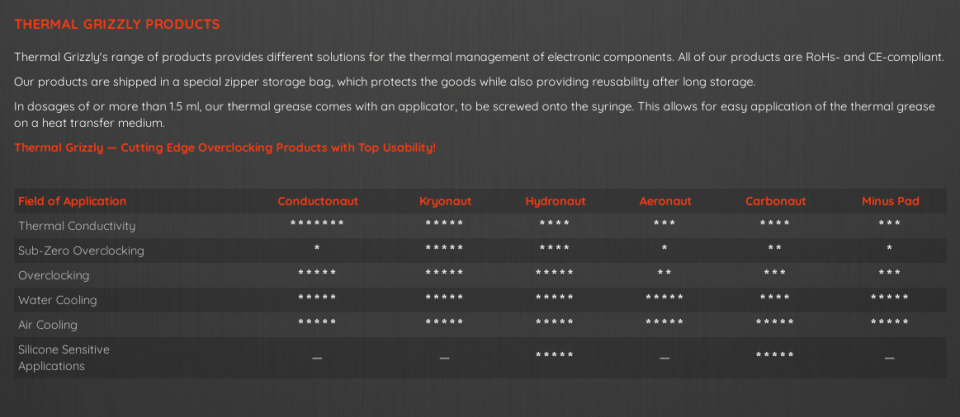
After reading about metal based pastes I was afraid to apply such paste on my ThinkPad W520 CPU/GPU thus I used the most advanced paste that is not metal based.
I really did not wanted to make my own movie about this process (and I did not) so you can use this one from YouTube as a guide –
– it shows both disassembly and cleaning process. You can also use the Hardware Maintenance Manual – ThinkPad T520/W520 – the official Lenovo ThinkPad manual on what you need to do for each maintenance task.
I could at least make some photos but I did only one photo – of all the screws from the bottom of my

I did not thought about any other more reasonable way to remember which screws to put where

The paste on the both CPU and GPU was really fragile and it was really easy (too easy) to remove it from CPU/GPU.
Some people complained that applying the Thermal Grizzly Kryonaut is ‘hard’ and it should be easier … but I do not know in which part it supposed to be hard. It applied as any other thermal paste that I used in the past for my (then desktop) CPUs. Not sure where these ‘voices’ came from but It was very easy process to apply that paste.
After applying that paste I of course reversed the disassembly process and made my ThinkPad W520 ‘whole’ again.
Then the moment of truth came – what temperatures will I now get?
After 20 seconds of FreeBSD boot from BIOS to xdm(8) I was able to login. My dzen2(1) config showed me the idle temperature. It was 48C degrees. About 12C lower then with old (probably original) thermal paste. The real difference came when I loaded my ThinkPad W520 laptop. The ‘loaded’ temperature was at most 65C degrees and that was from 95C before. About 30C degrees difference … and my W520 finally did not slowed down when loaded.
With every Thermal Grizzly Kryonaut paste you get unique code that you can verify online on their page.

Is the Thermal Grizzly Kryonaut the best thermal paste? I do now know, but its pretty good. At least for not metal base ‘safe’ paste. I think that You really should change that thermal paste on your classy ThinkPad if you get symptoms like mine.
If this is a sponsored blog entry? Unfortunately not, but maybe in the future …

EOF
Continue reading...

